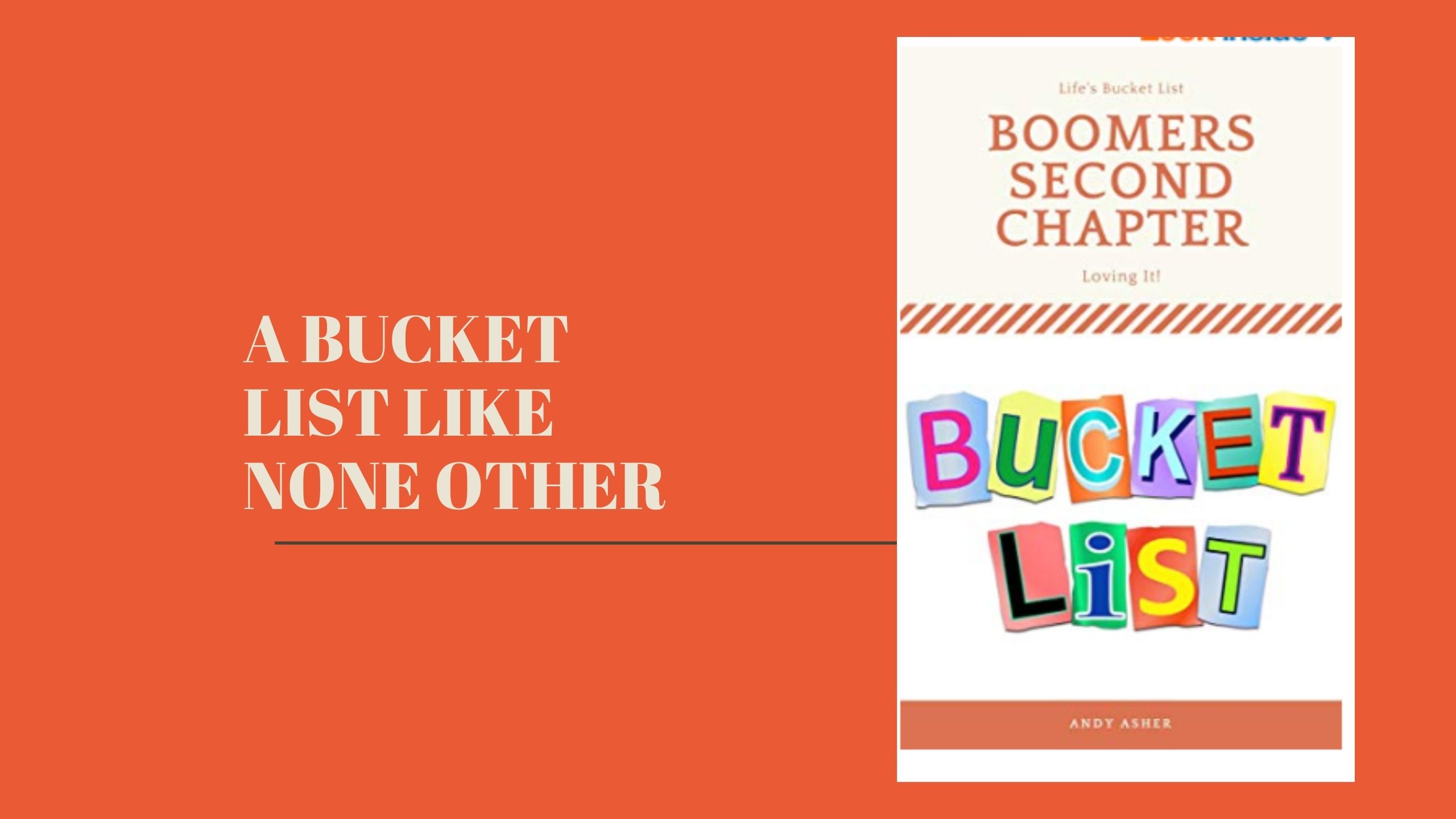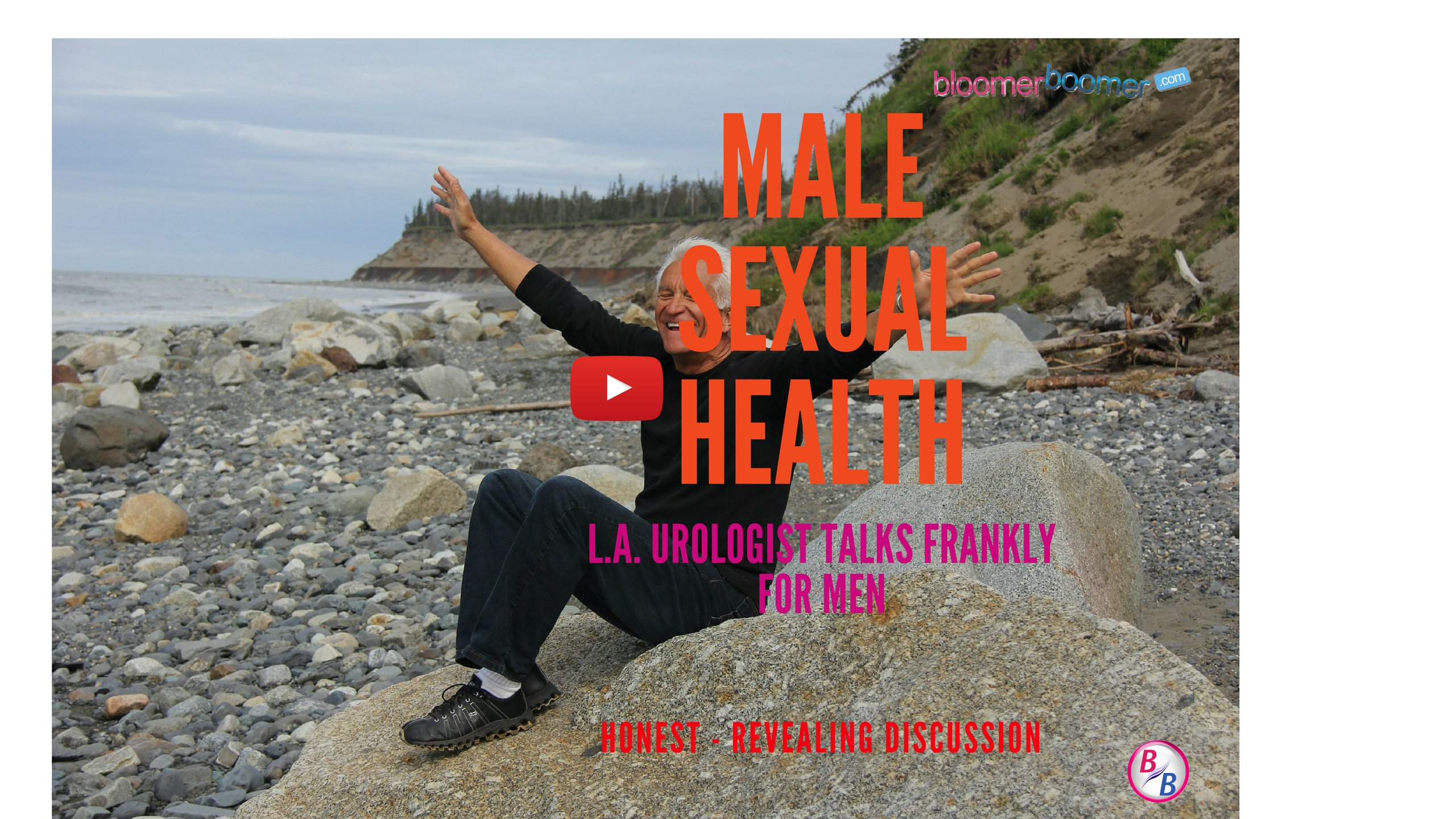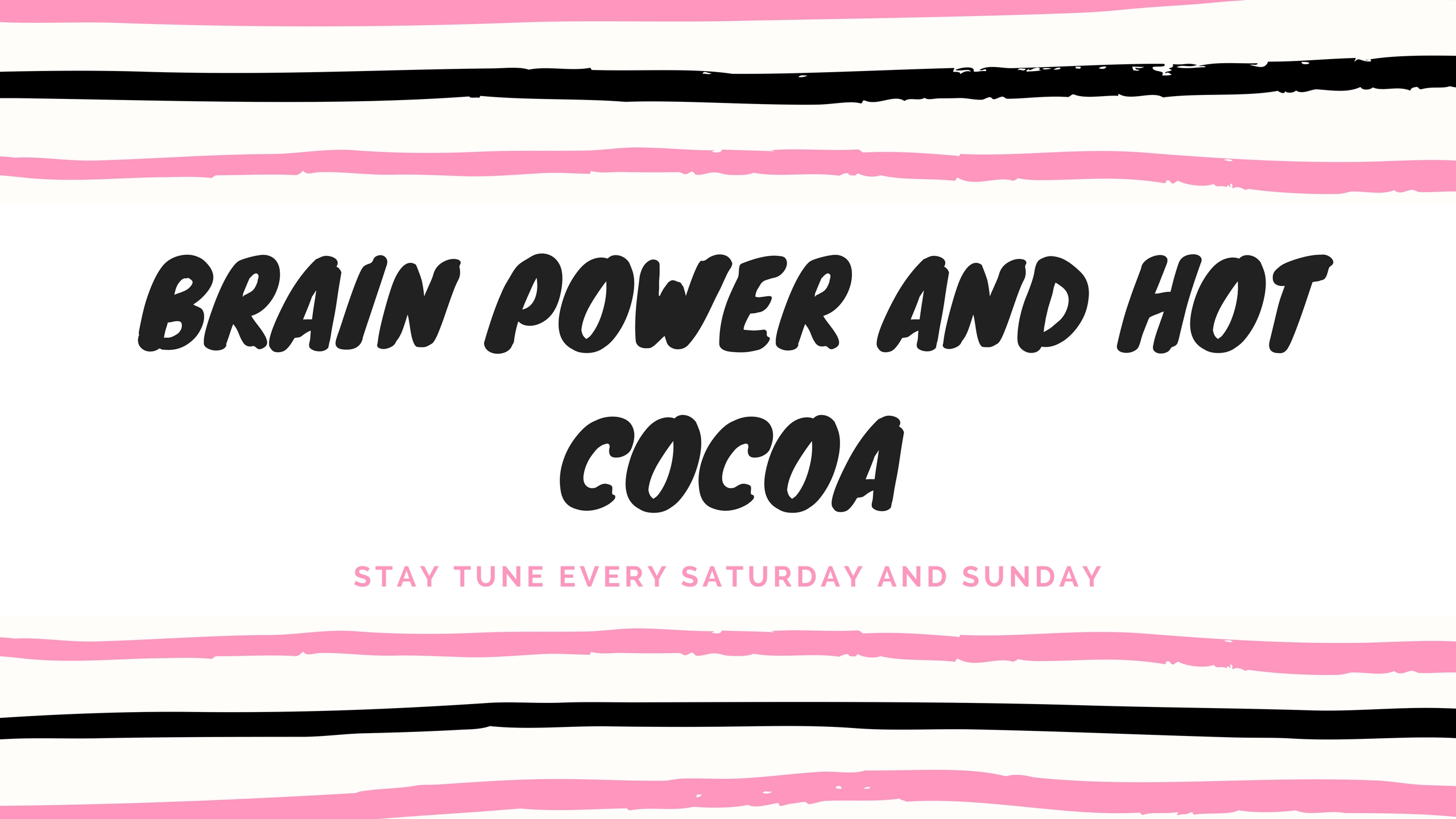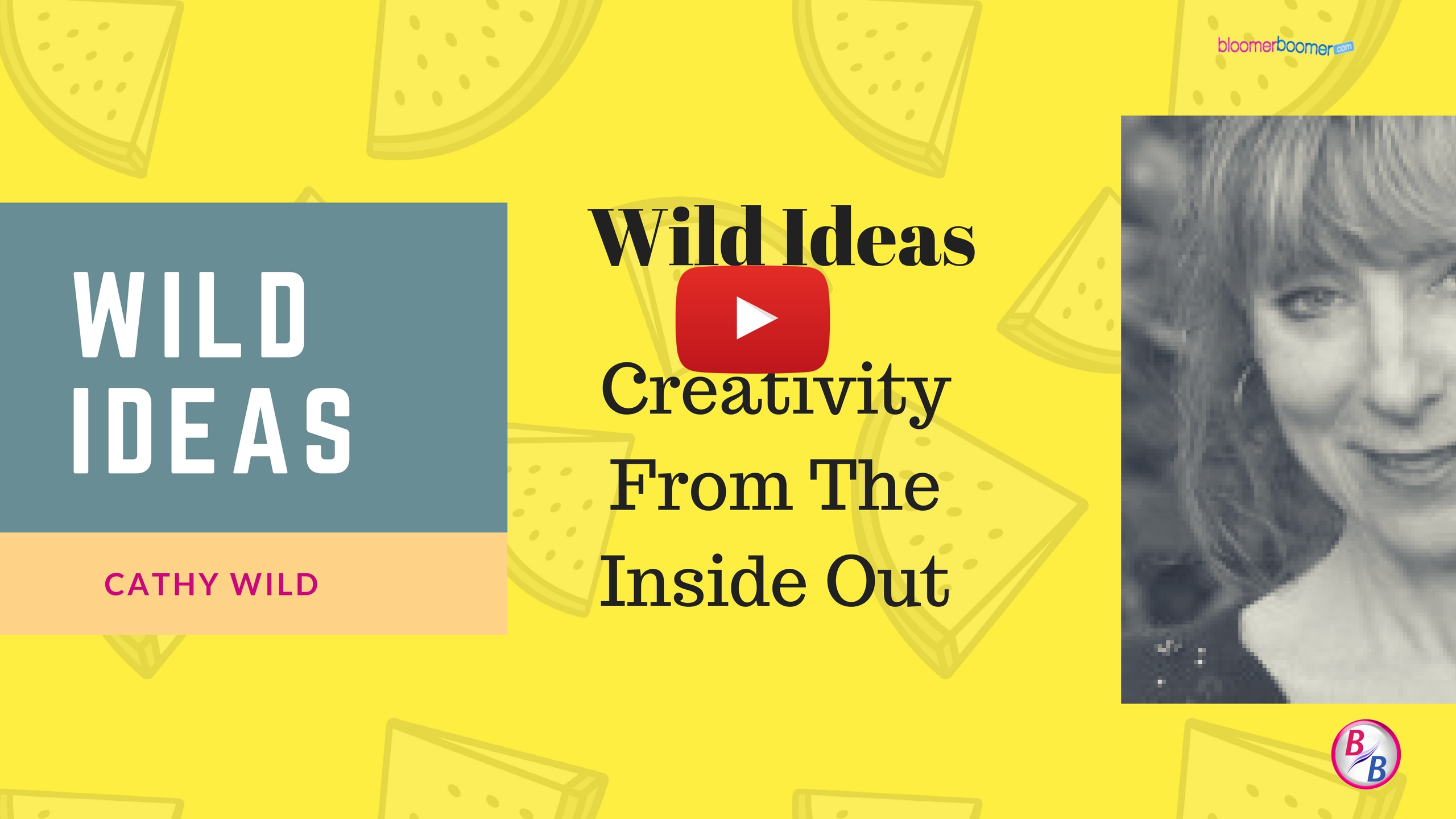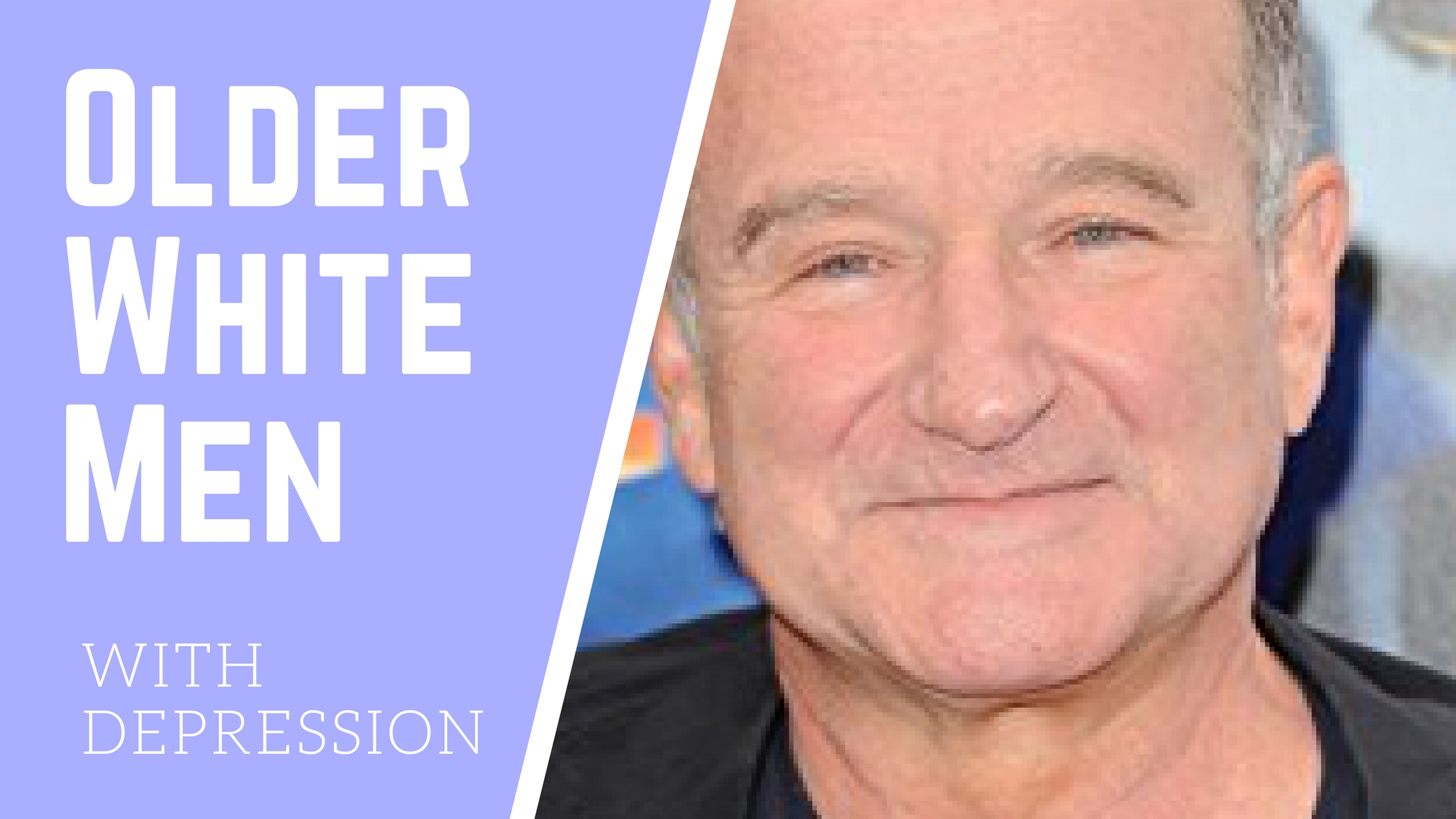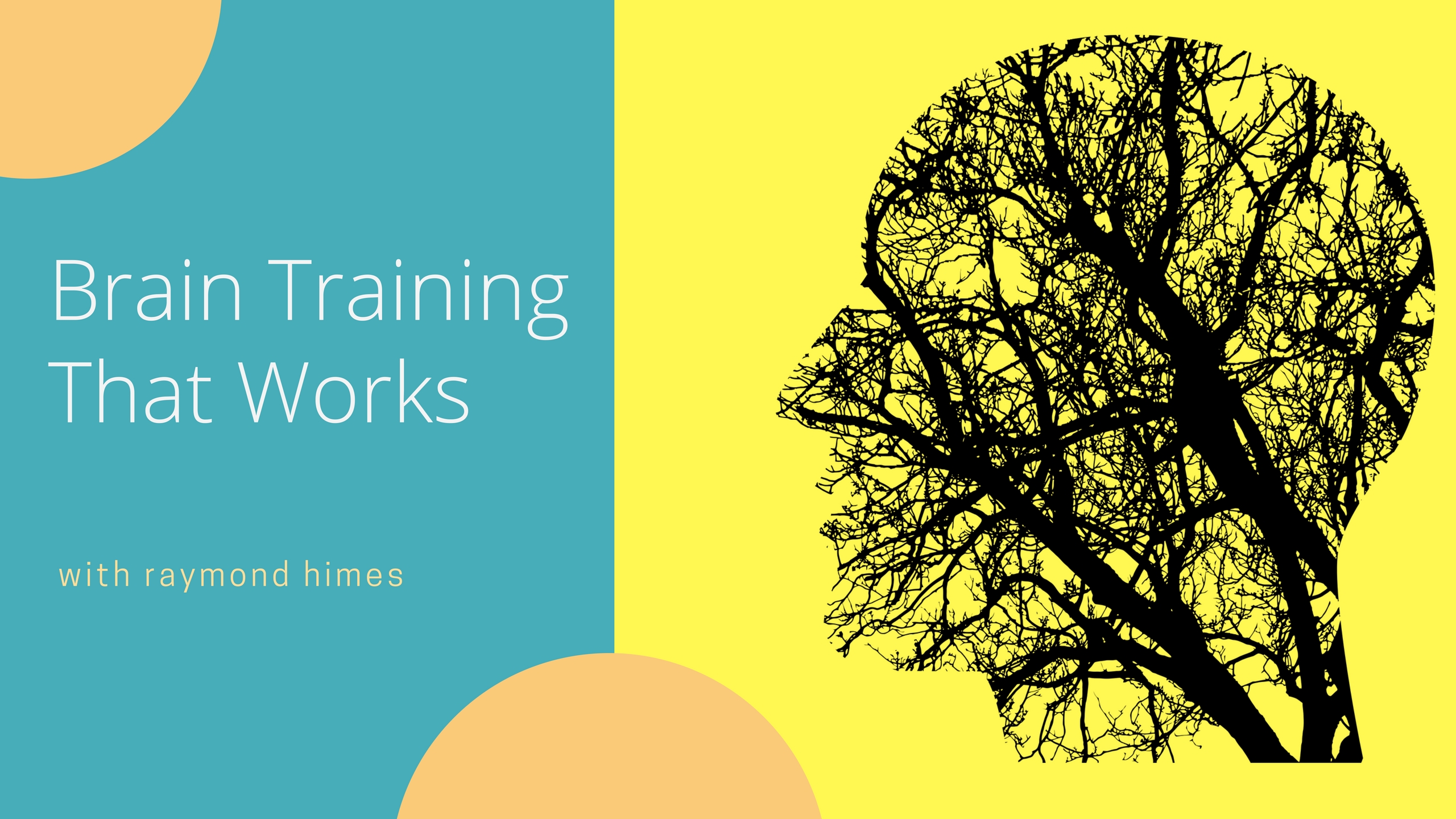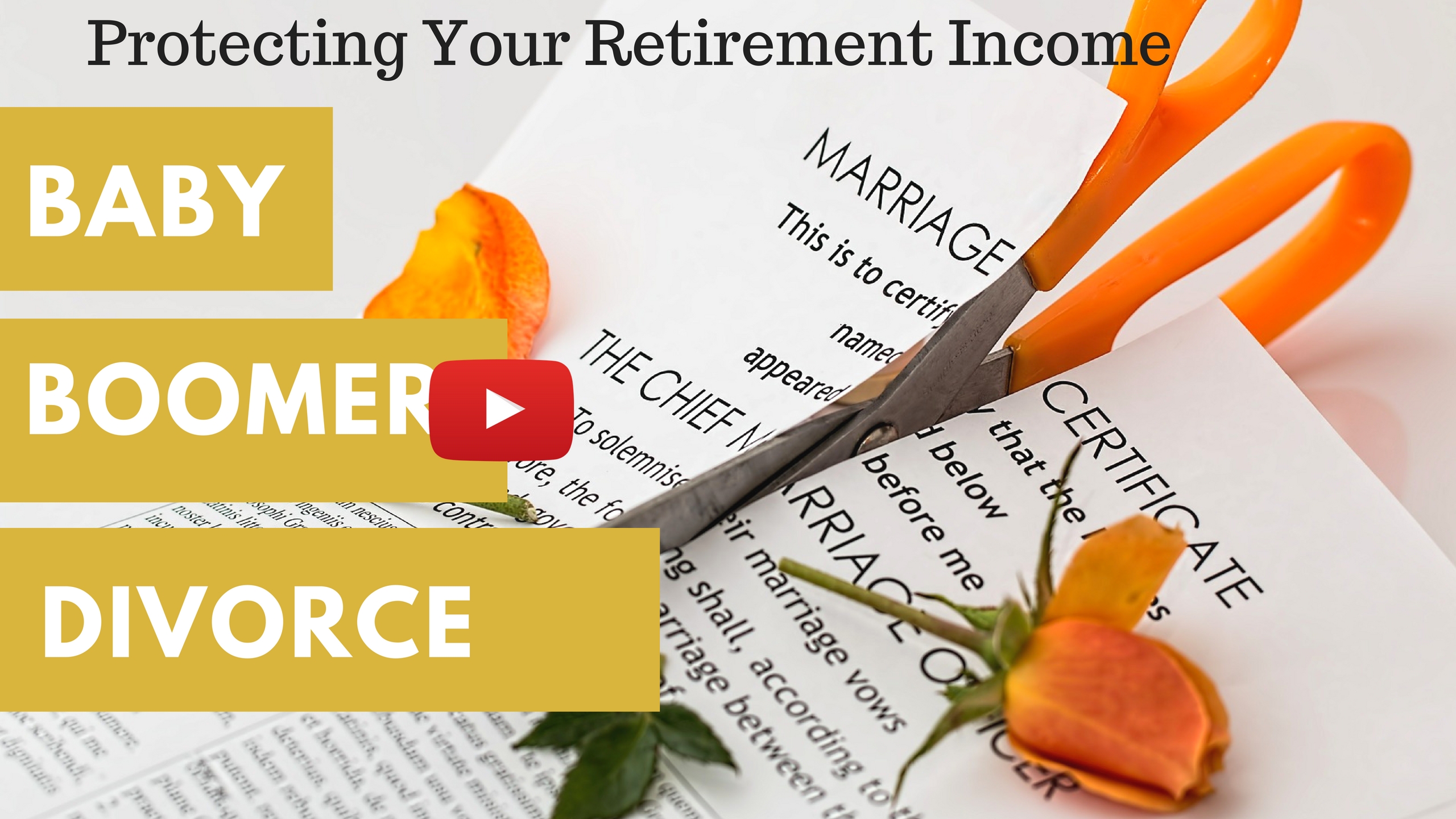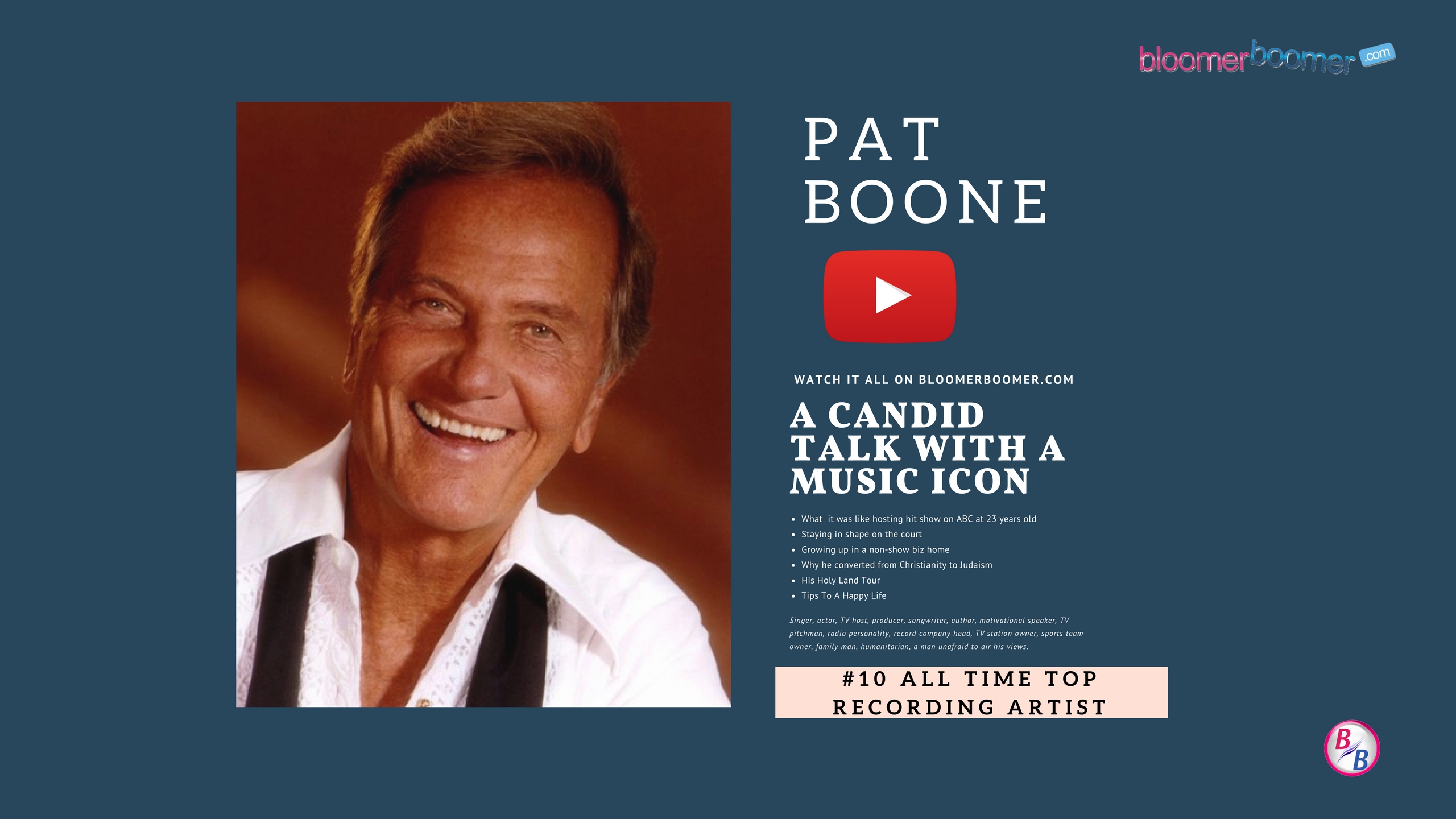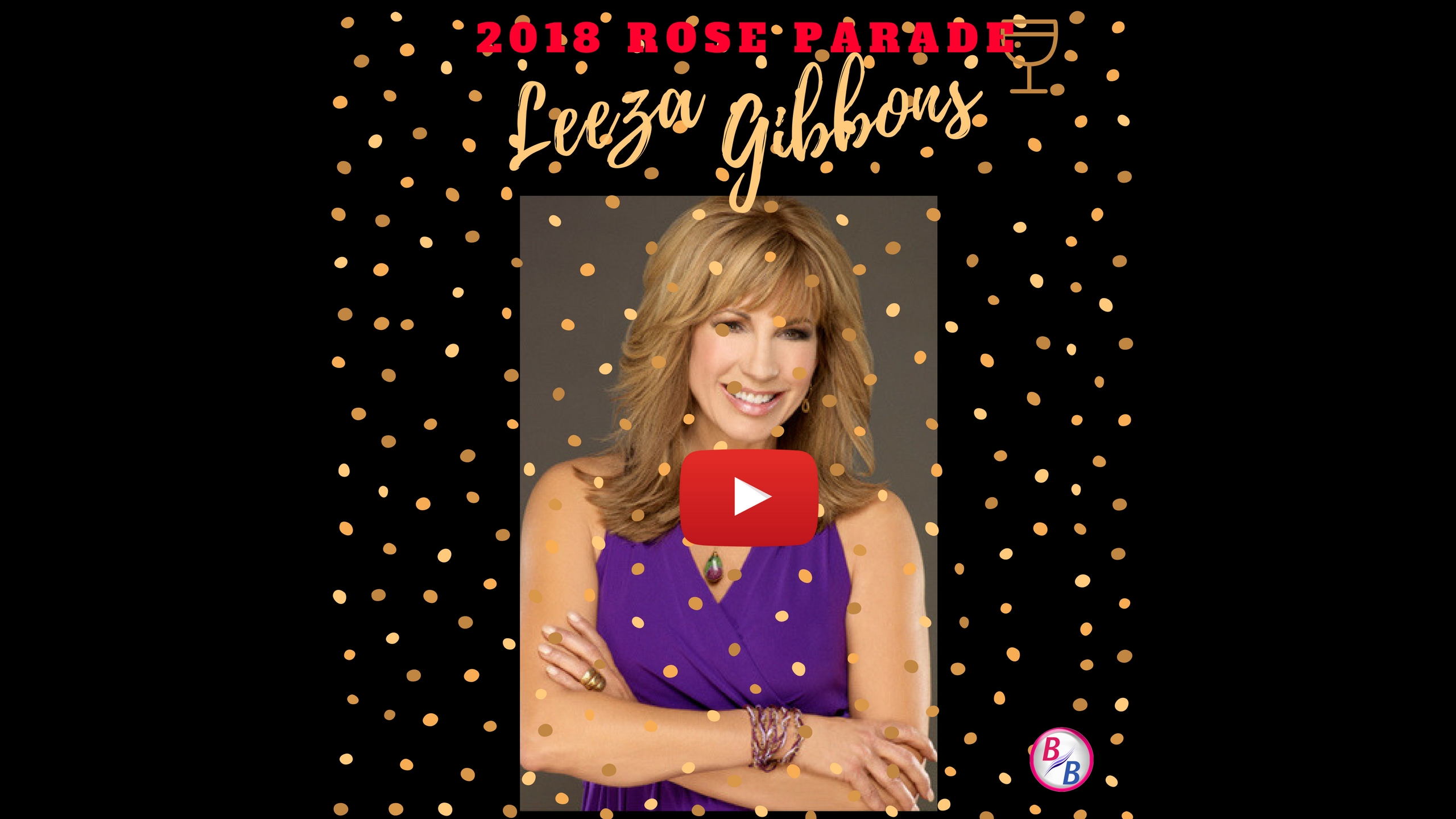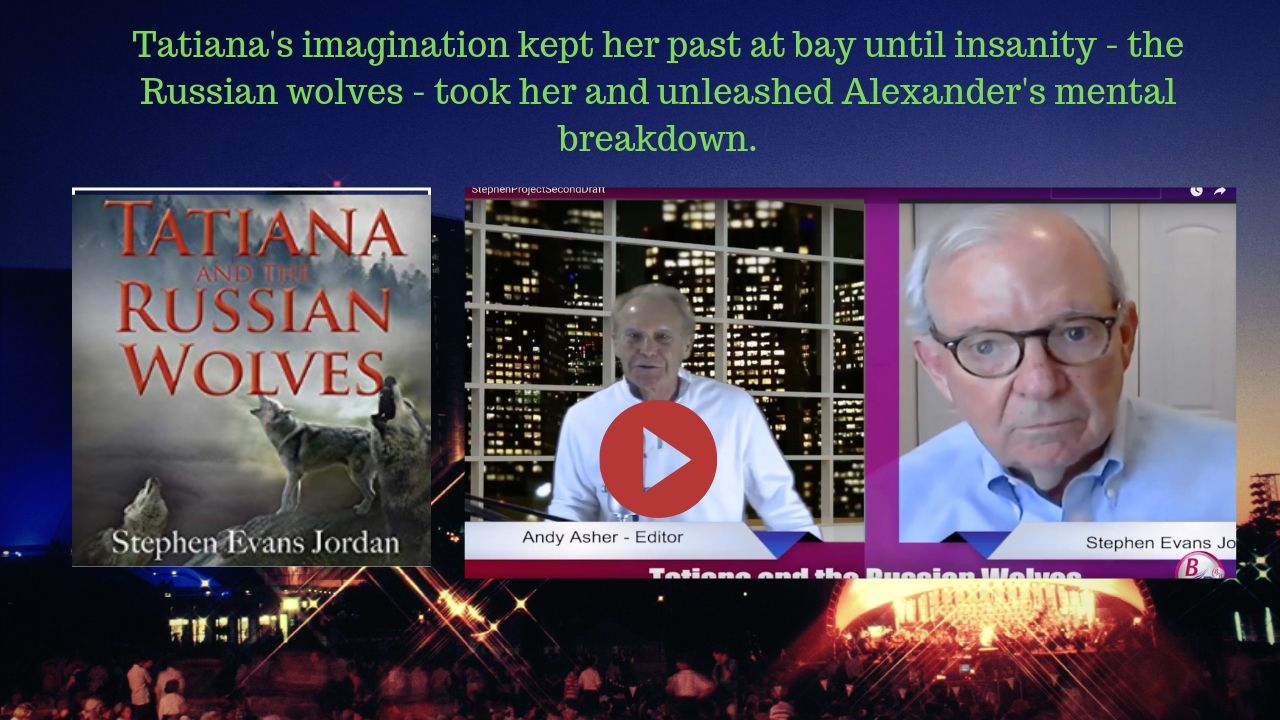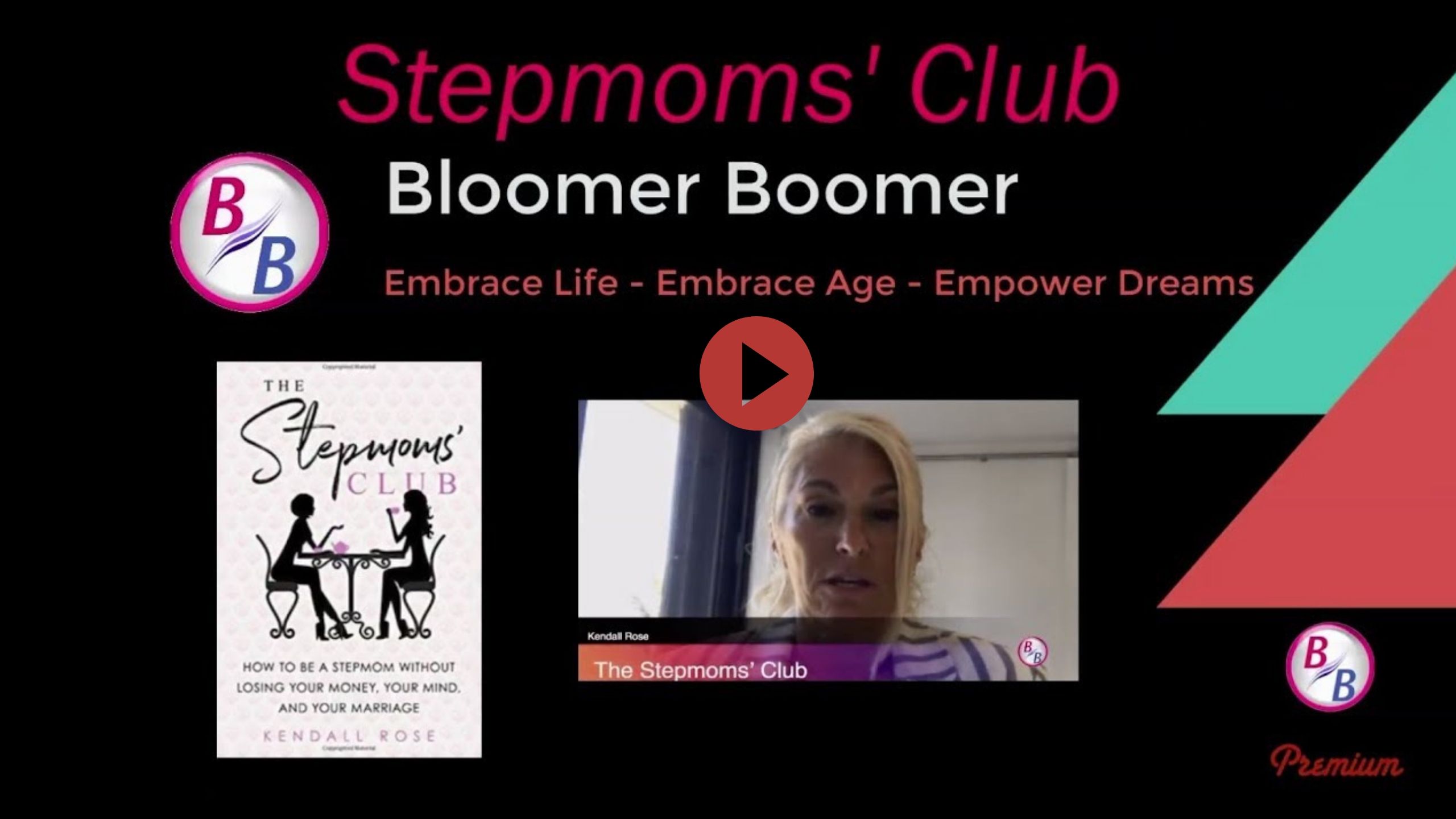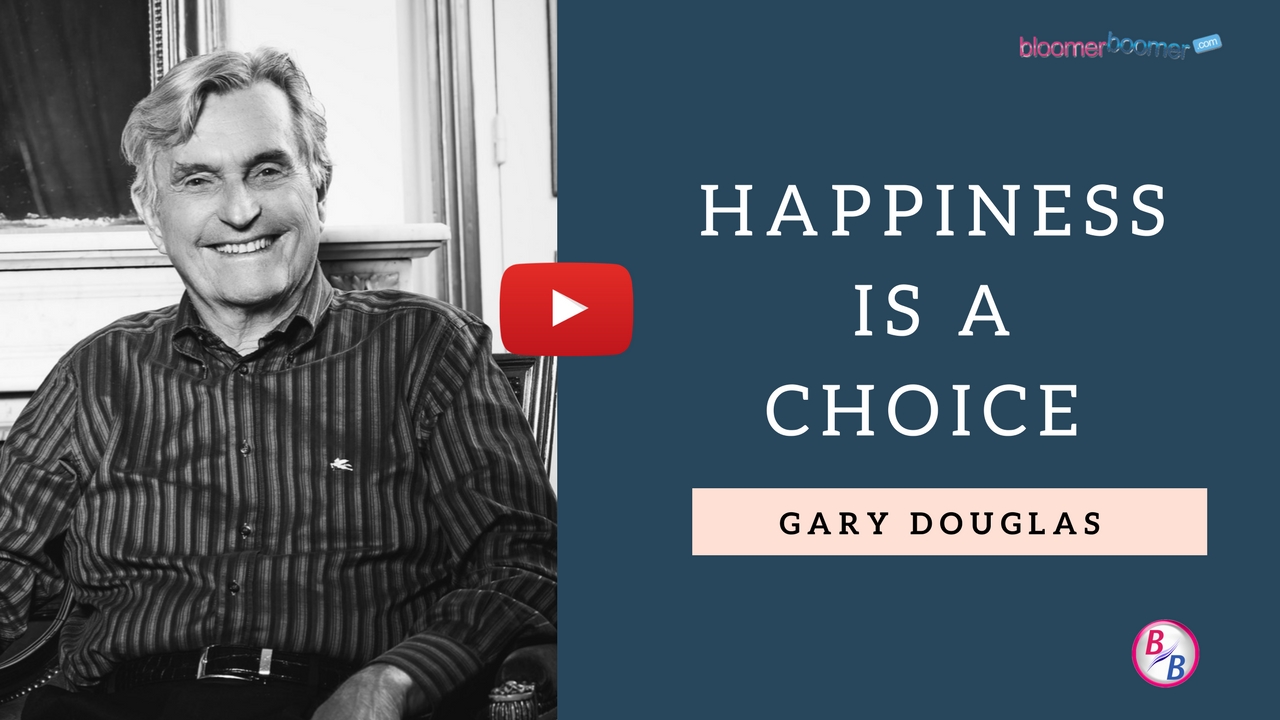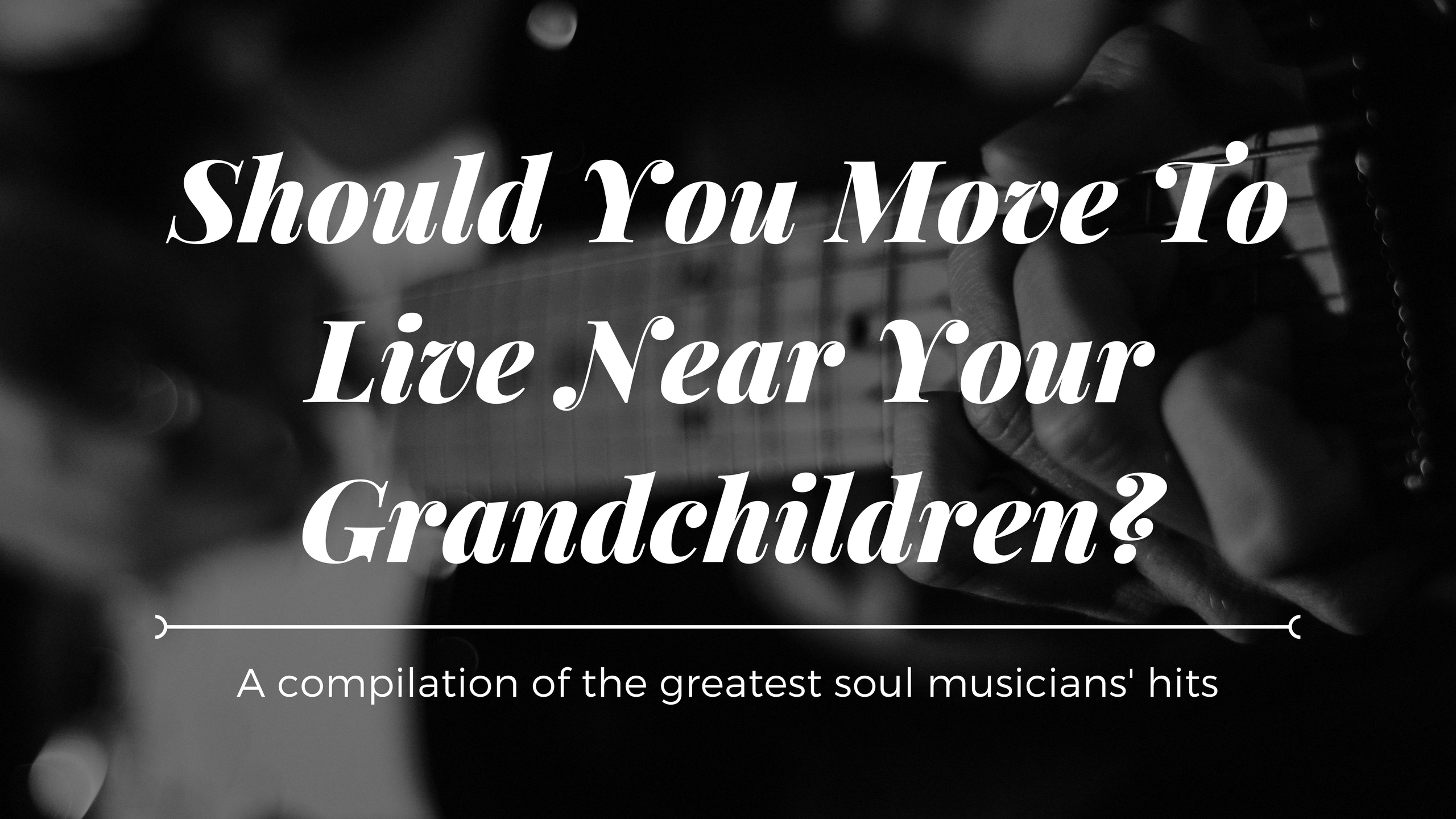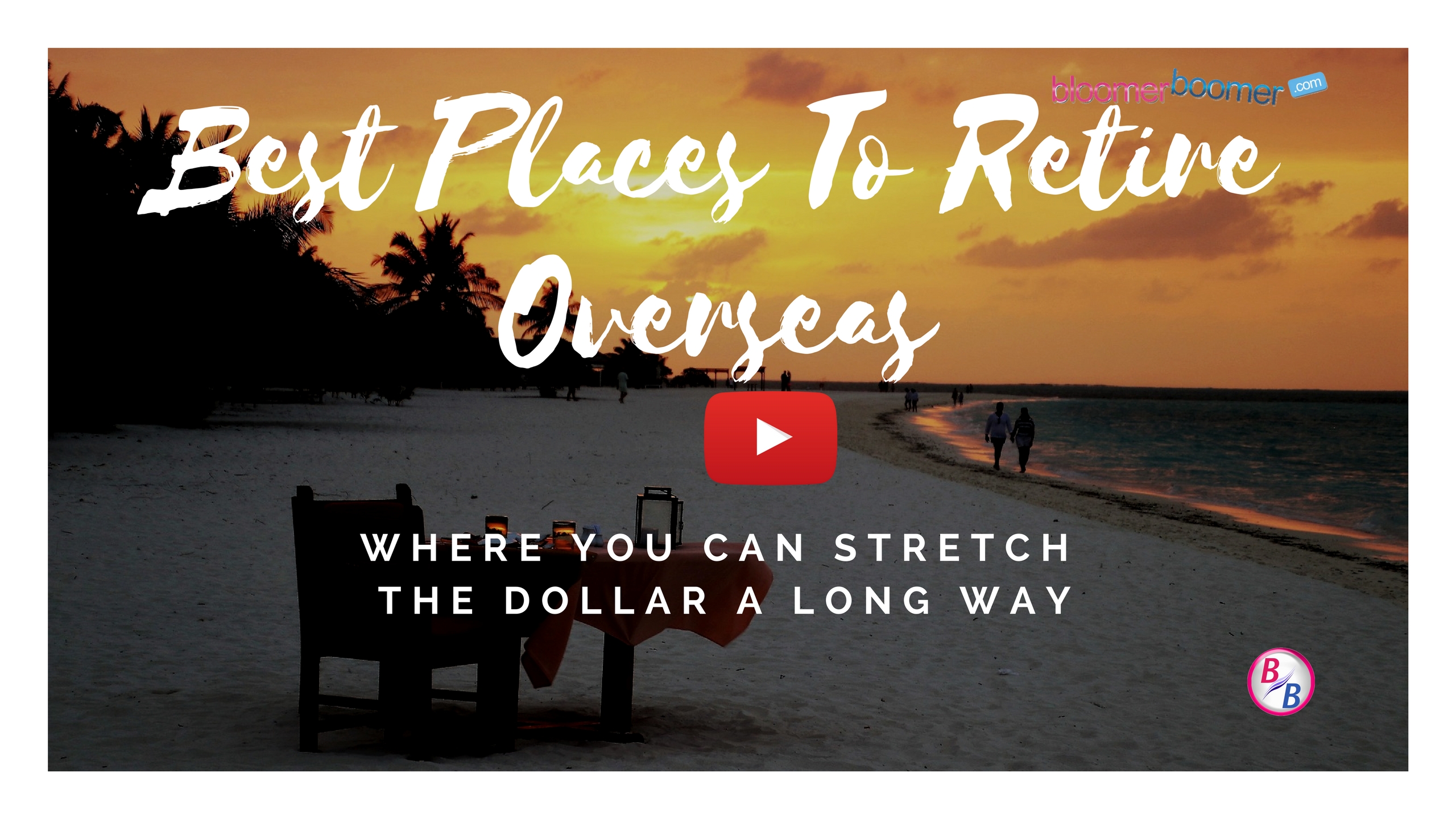10 Things Seniors Should Know About Windows 10
 Technology powers so many things in our everyday lives: staying in touch with family and friends, online banking and shopping, and a wide range of entertainment experiences. But even the most tech-savvy among us can be caught off guard when technology changes, so it’s no wonder a majority of seniors are wary about upgrading to Microsoft’s Windows 10 operating system when it launches July 29.
Technology powers so many things in our everyday lives: staying in touch with family and friends, online banking and shopping, and a wide range of entertainment experiences. But even the most tech-savvy among us can be caught off guard when technology changes, so it’s no wonder a majority of seniors are wary about upgrading to Microsoft’s Windows 10 operating system when it launches July 29.
According to the iTOK Windows 10 Awareness Survey, 67 percent of seniors currently using Windows are concerned about upgrading to the new Windows 10 operating system, and 59 percent are reluctant to take advantage of a free Windows 10 upgrade, despite being eligible.
Should seniors be concerned about upgrading to Windows 10? How do they know if they qualify for a free upgrade? Will switching to Windows 10 mean the loss of other features? To ease seniors’ minds about the new Windows 10 platform, here is a list of 10 things to know about the new version.
1. You may qualify for a free version of Windows 10
If you’re using Windows 7, Windows 8.1 or Windows Phone 8.1, then Windows 10 will be available for you to download at no cost for one year. If you’re using a previous version, you’ll have to pay for Windows 10.
2. You might lose some games and applications when you update
According to Microsoft, some Windows 7 desktop gadgets and the Windows Media Center will be removed when you install Windows 10. Games such as Solitaire, Minesweeper, and Hearts, which come pre-installed on Windows 7 will also be removed, and you no longer will be able to watch DVDs.
3. You might not be able to use your scanners, printers, or digital cameras
If you have a scanner, printer, or digital camera that is nearly a decade old, you might not be able to use them with Windows 10.
4. Your anti-virus software might not be compatible
If you have anti-virus software on your computer, Microsoft recommends uninstalling it before upgrading to Windows 10. If you do not uninstall your anti-virus software, it will be removed and replaced by Windows Defender, Microsoft’s default anti-virus program.
5. Surfing the web will be easier
If you browse the web with Internet Explorer and install Windows 10, it will be replaced by a new web browser called Edge that is faster, simpler, better designed, and easier to use.
6. Web pages can be read like magazine pages
In addition to Edge, the new Windows 10 will allow you make web pages look like traditional magazine pages in “Reading Mode.” You can even save articles to a reading list and access them offline.
7. You’ll have a digital assistant named Cortana
Cortana is the Microsoft’s voice-activated digital assistant that will be available in Windows 10. You can ask her to search, schedule appointments, set reminders, and even reserve a restaurant for you. Cortana will respect your privacy and allow you to easily delete anything she has learned about you.
8. Your security and data will be better protected
Windows 10 will feature stronger identity and information protection technology to prevent data breaches, theft, and phishing.
9. You’ll be able to sync your info across your devices
If you own multiple Microsoft devices, such as the Surface tablet or a Windows phone, you’ll be able to sync your profile across these devices. This means you’ll only need to sign on to one device, and it will sync changes with your other devices.
10. You don’t have to upgrade if you’re not ready
Just because the new version will be available soon doesn’t mean you have to be the first on the bandwagon. Ask friends and family who have upgraded about their experience a few weeks after the launch. If you’re still unsure or have additional questions, seek support from a trusted technology support service. There are some that specialize in catering to the senior market, so you’ll be able to get the answers you need.
Category: Articles