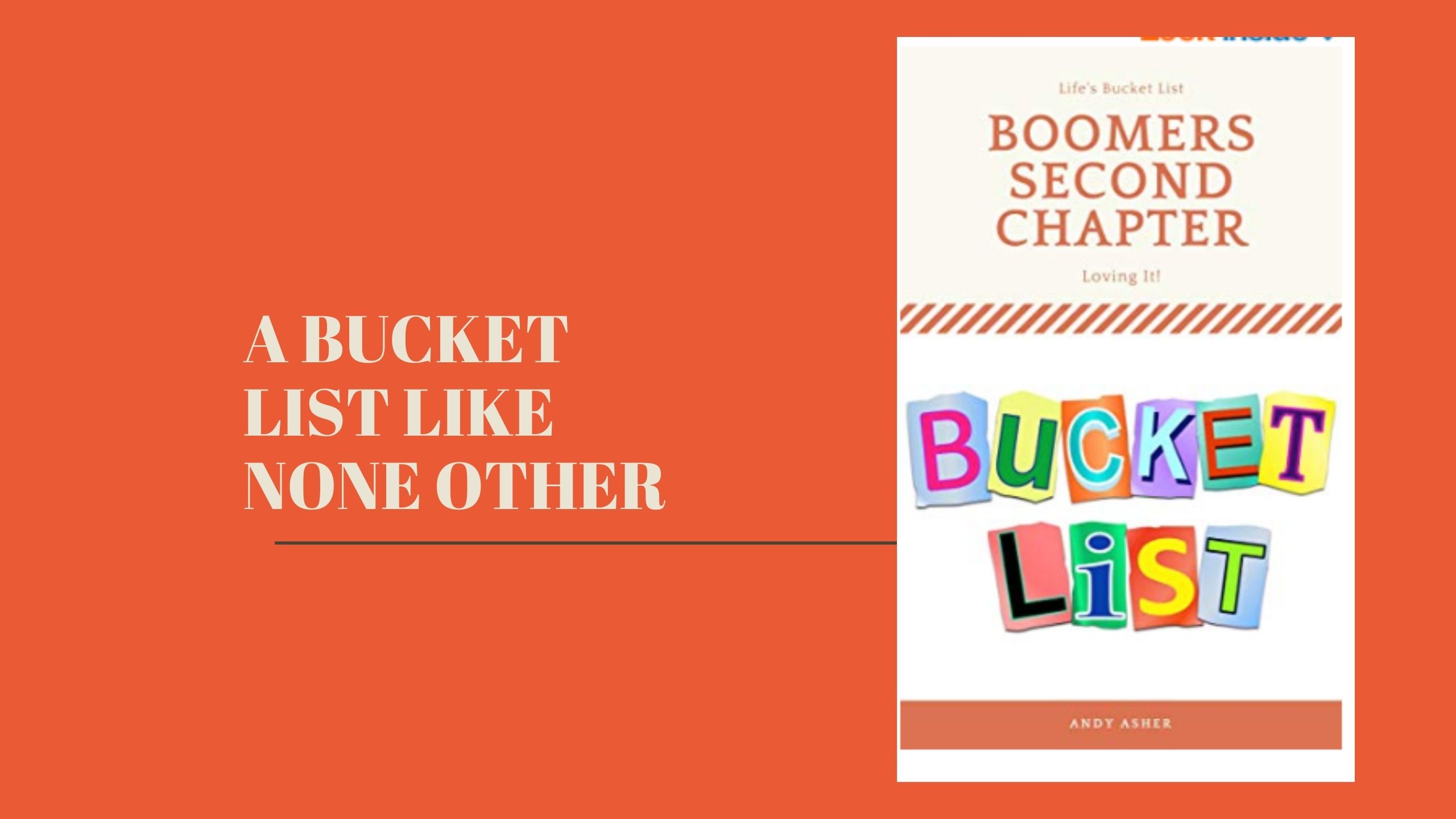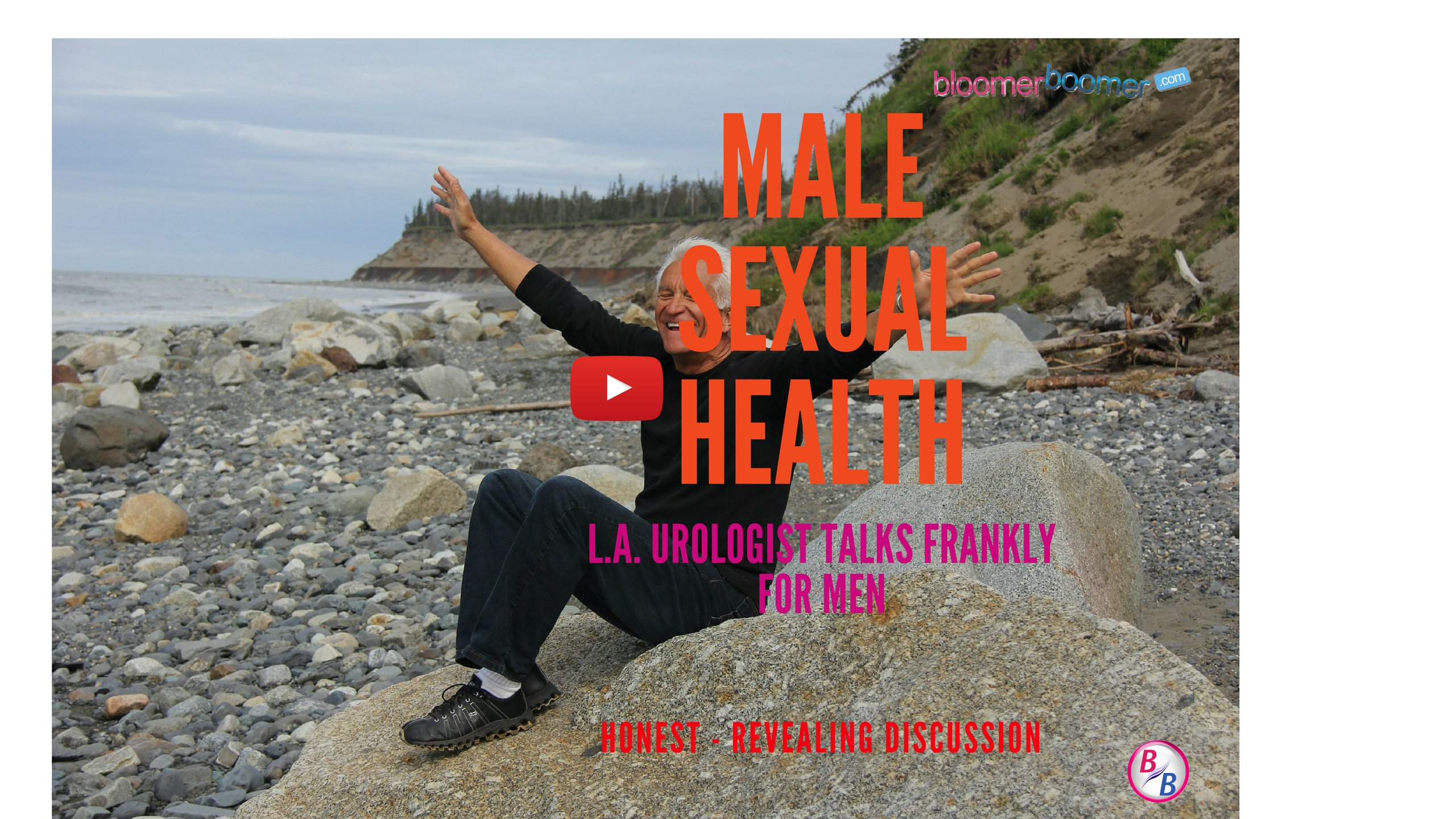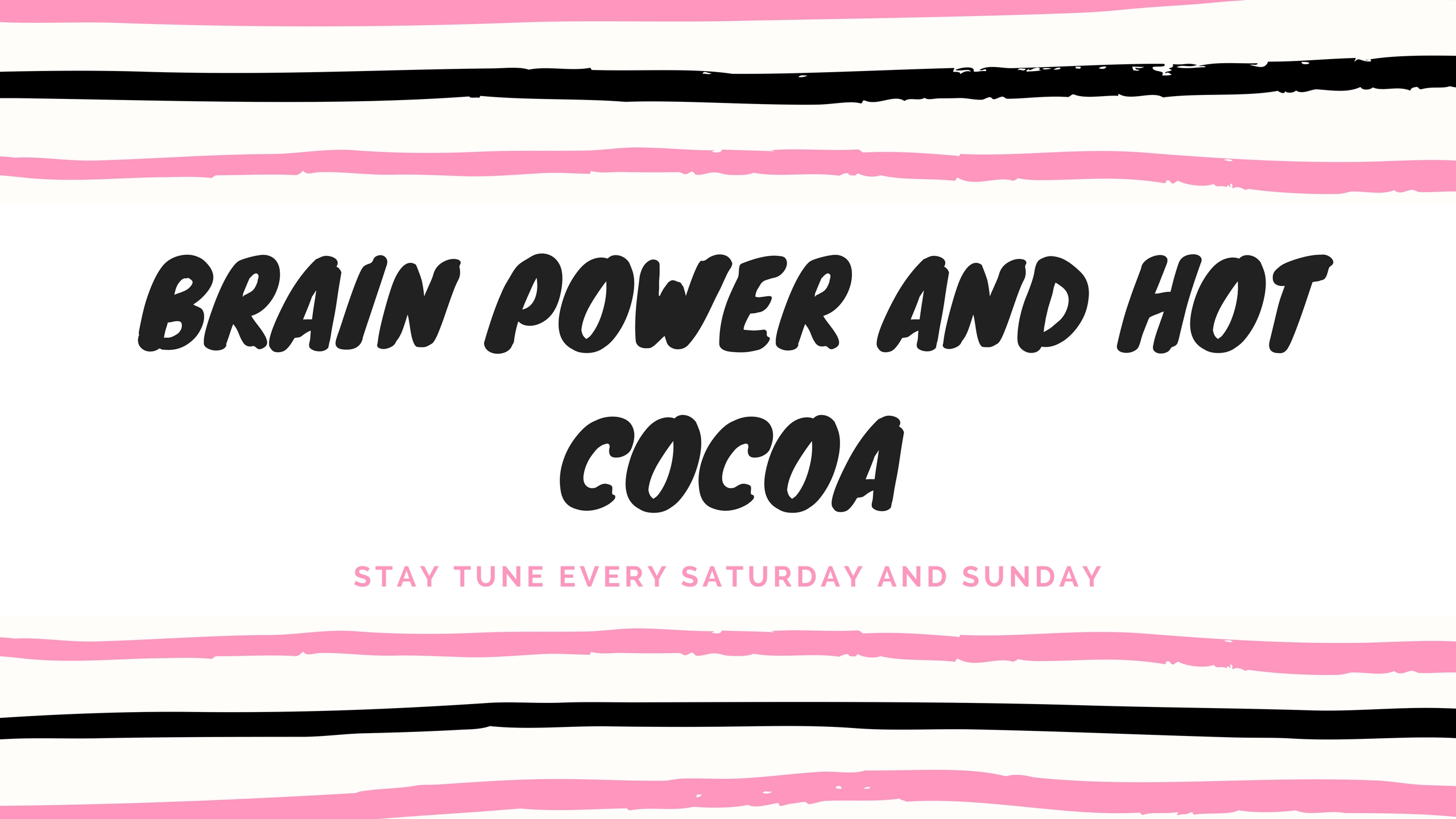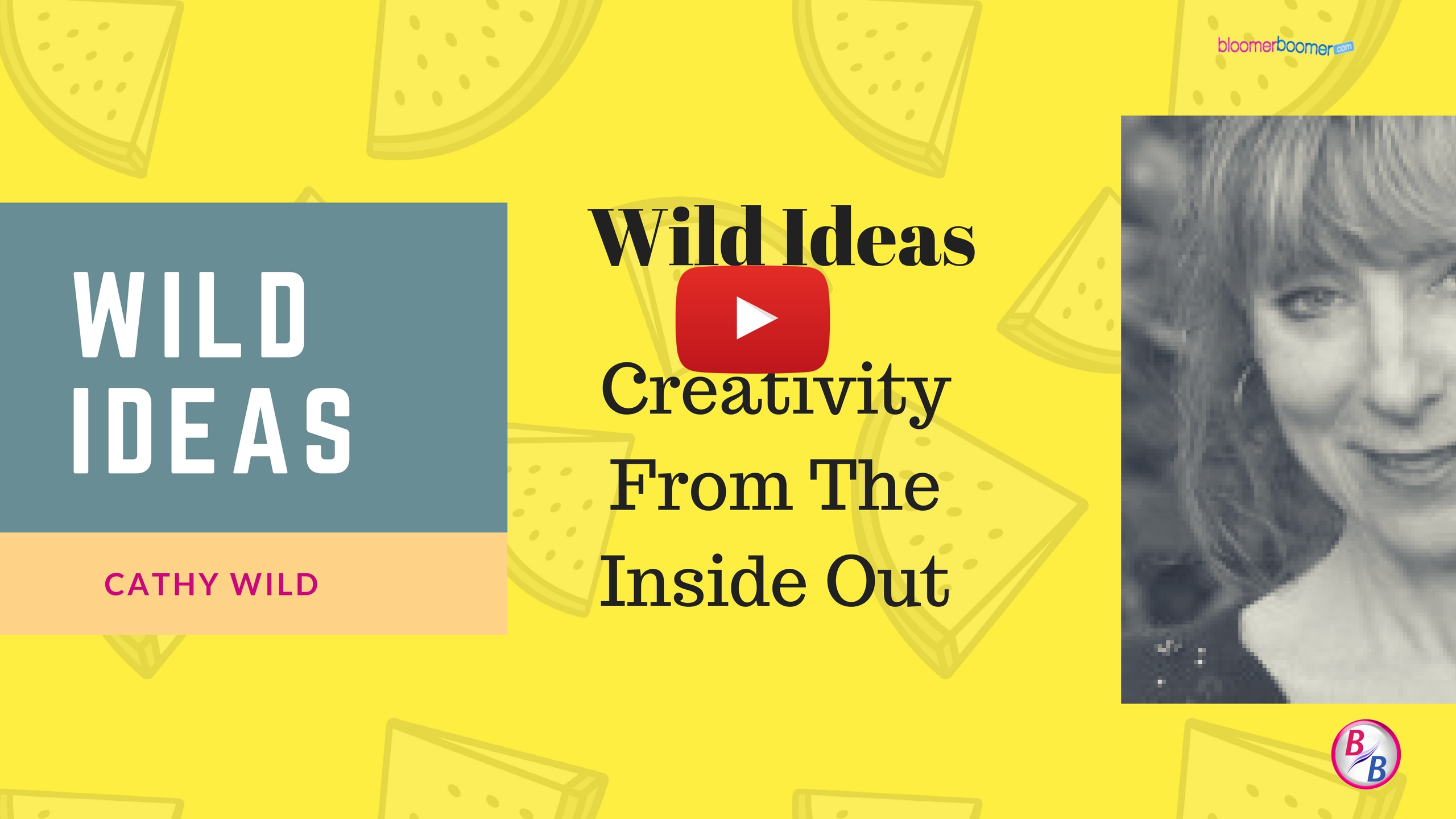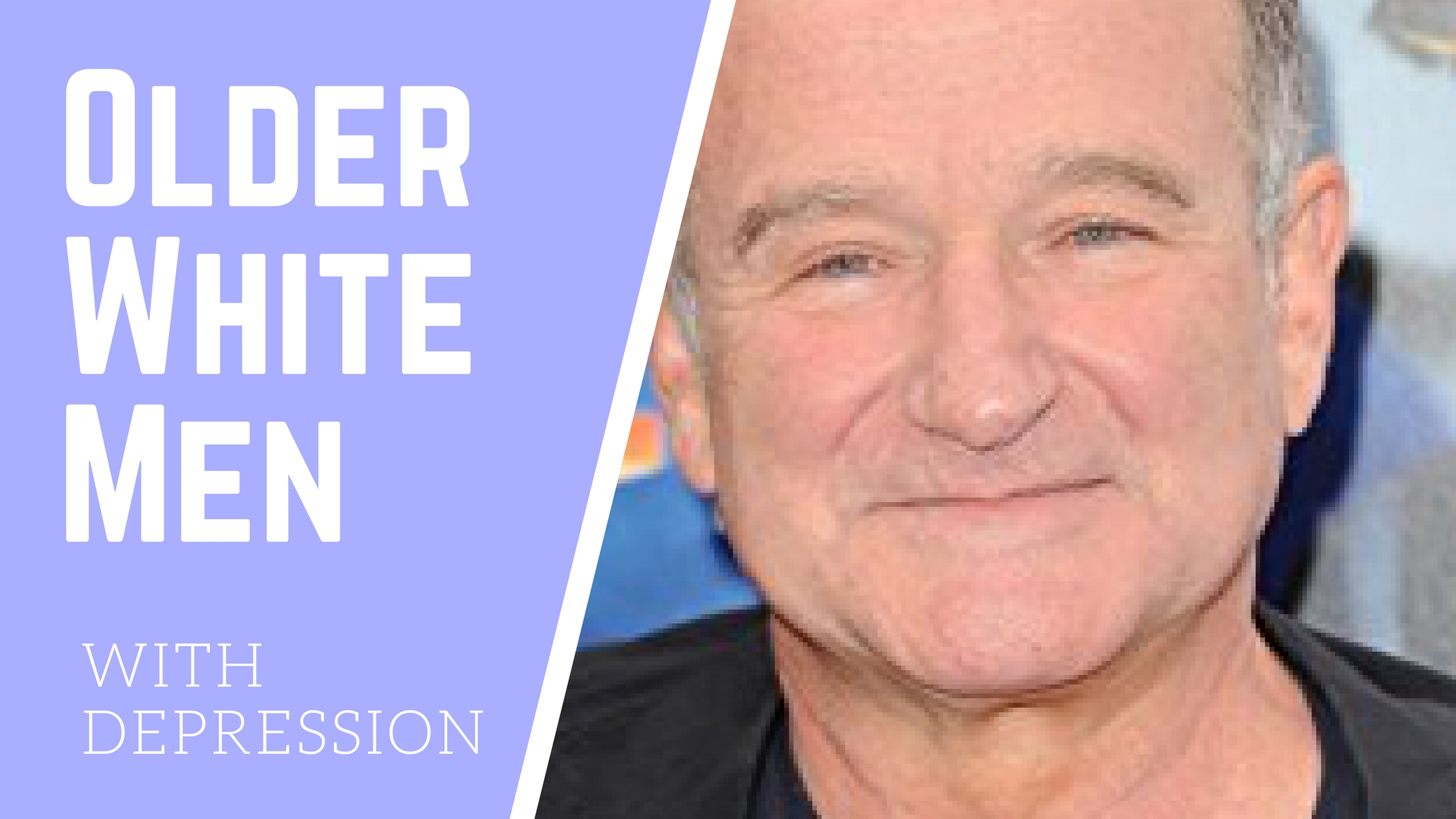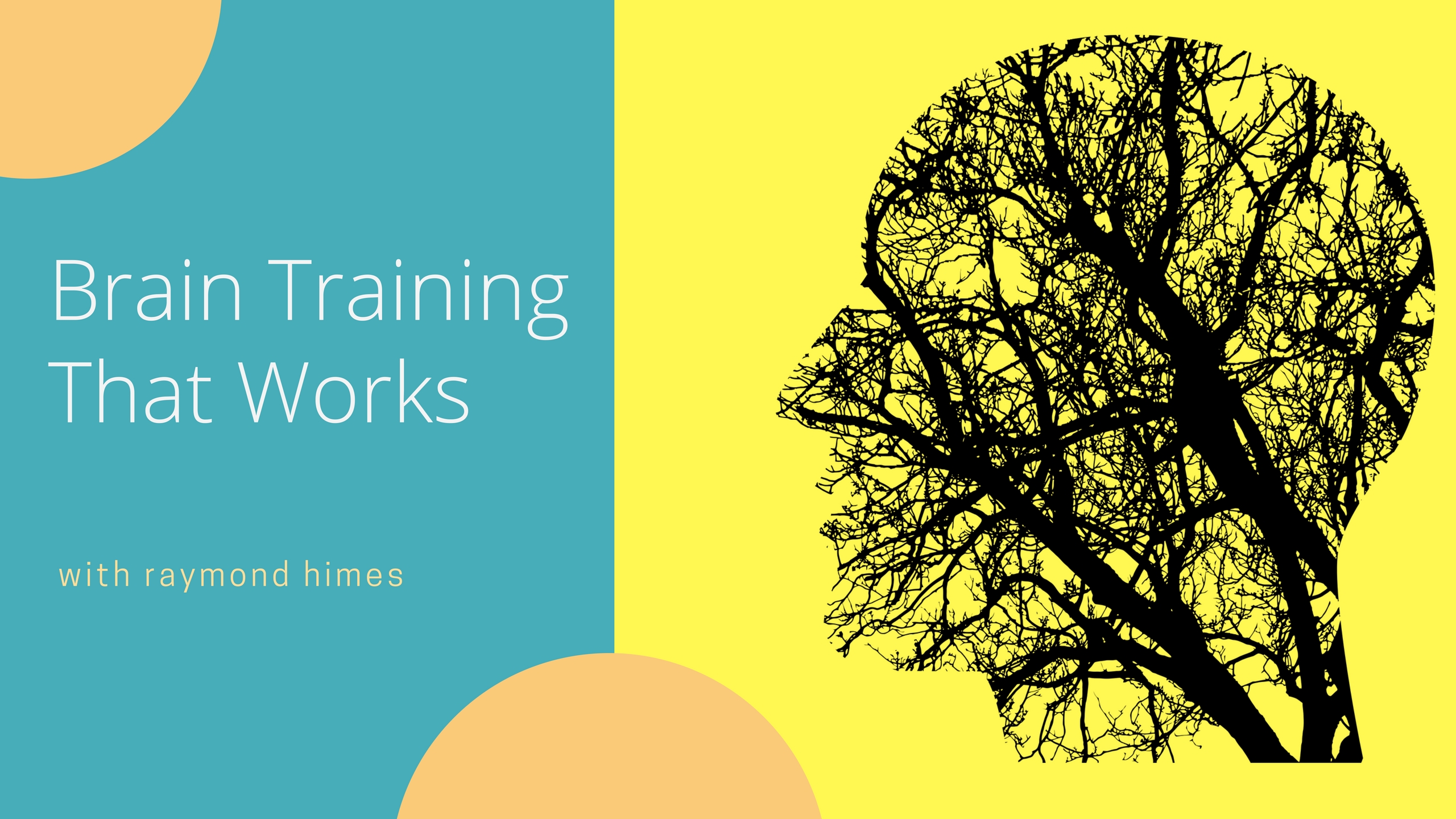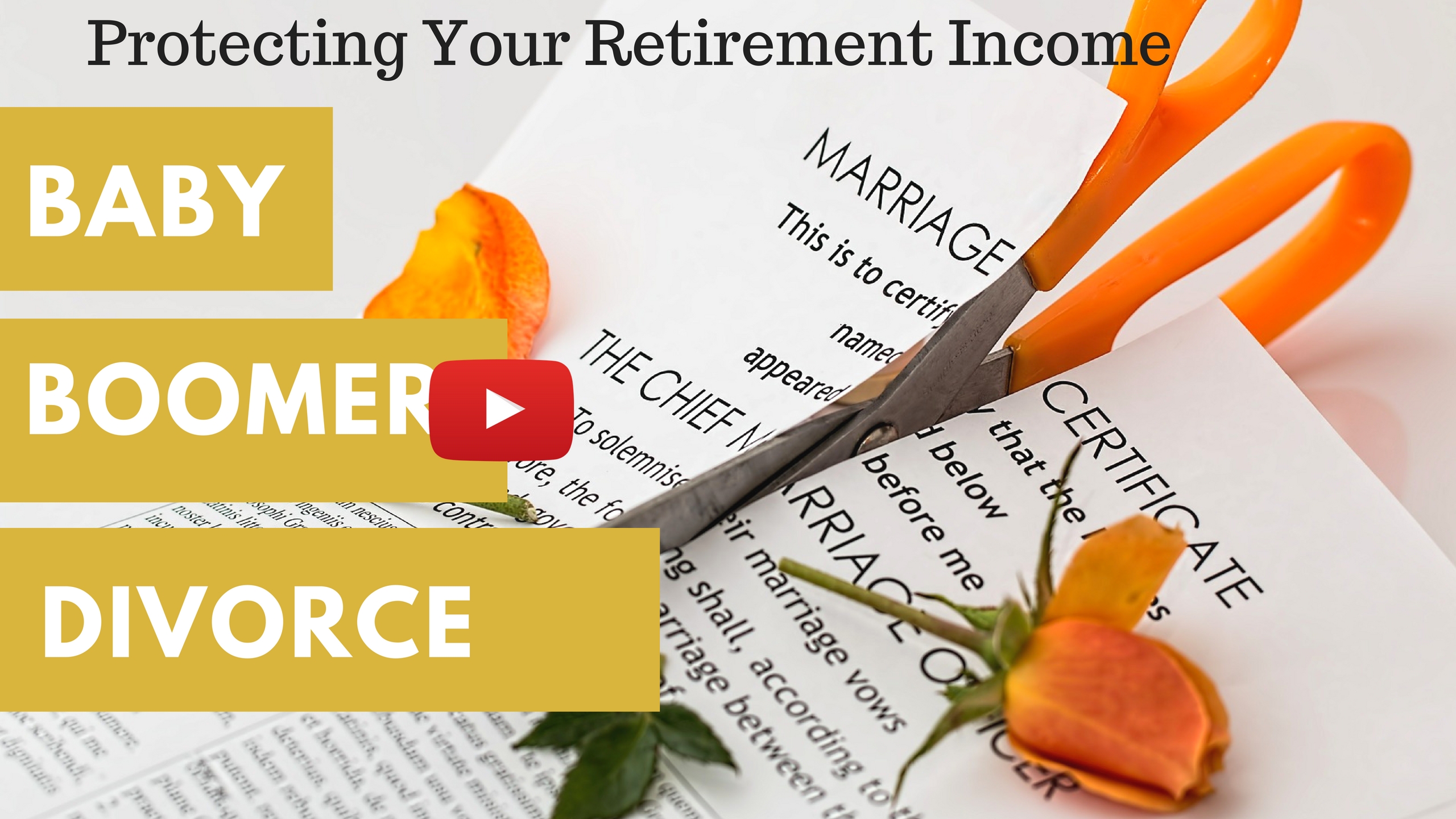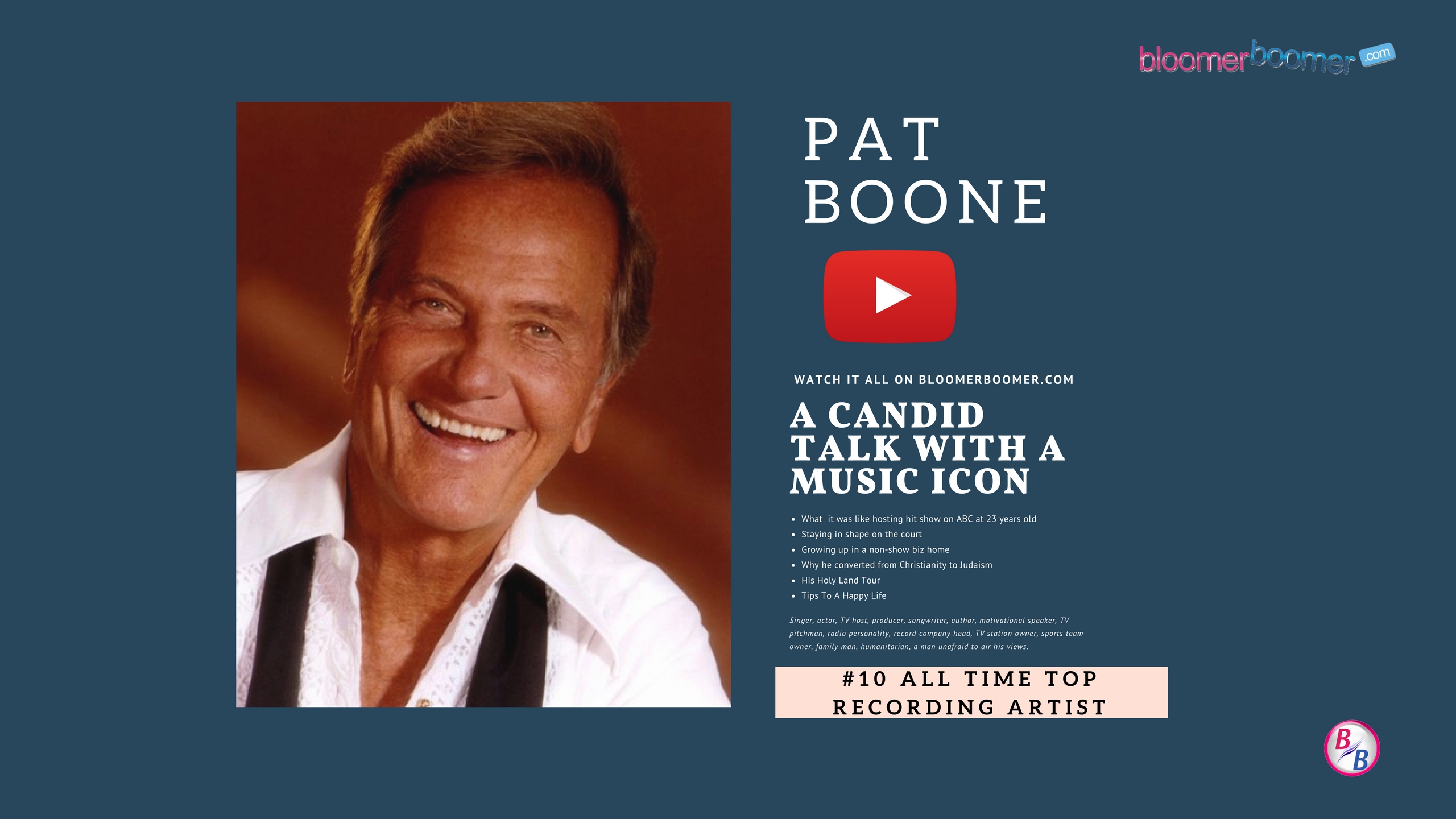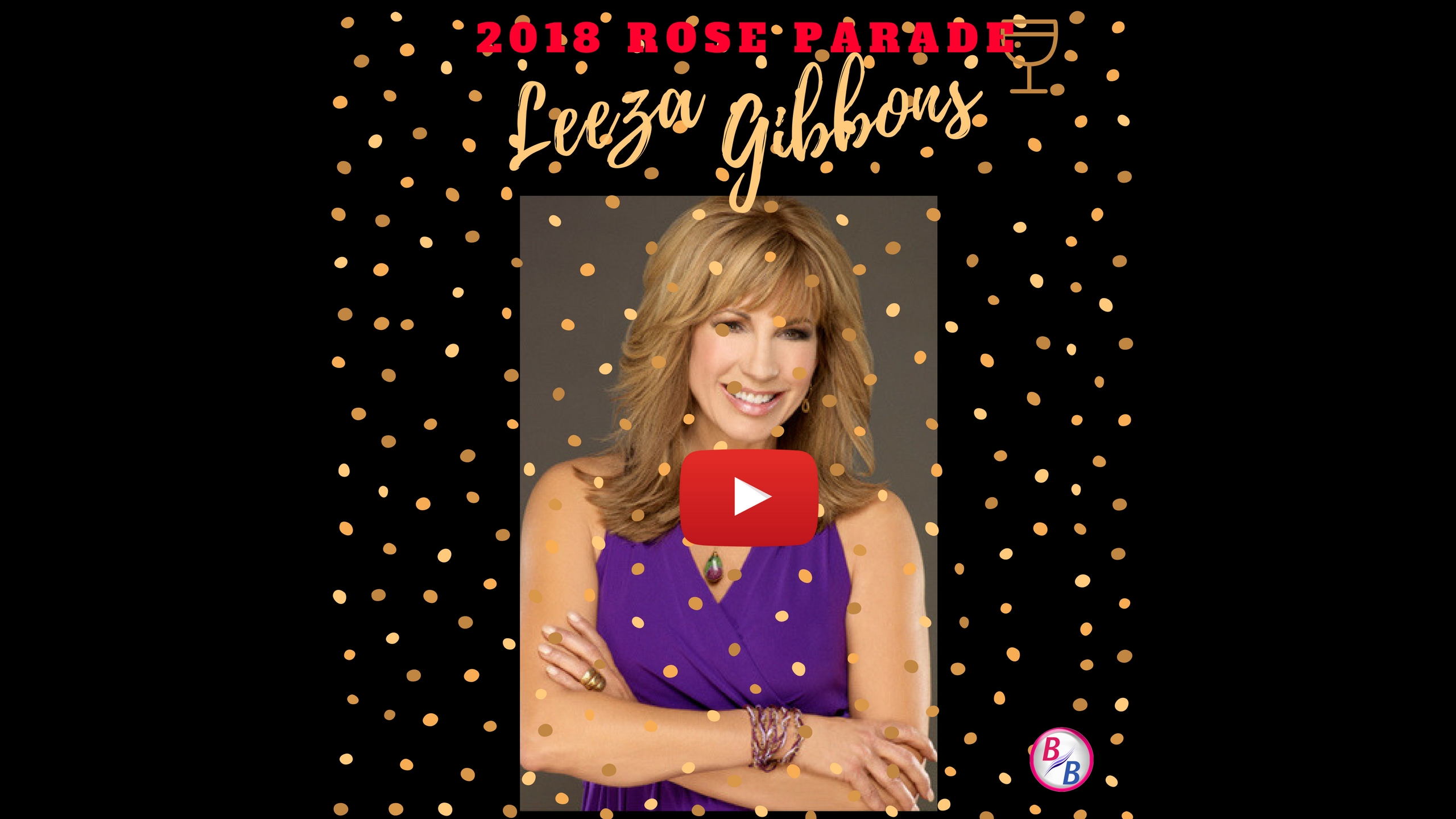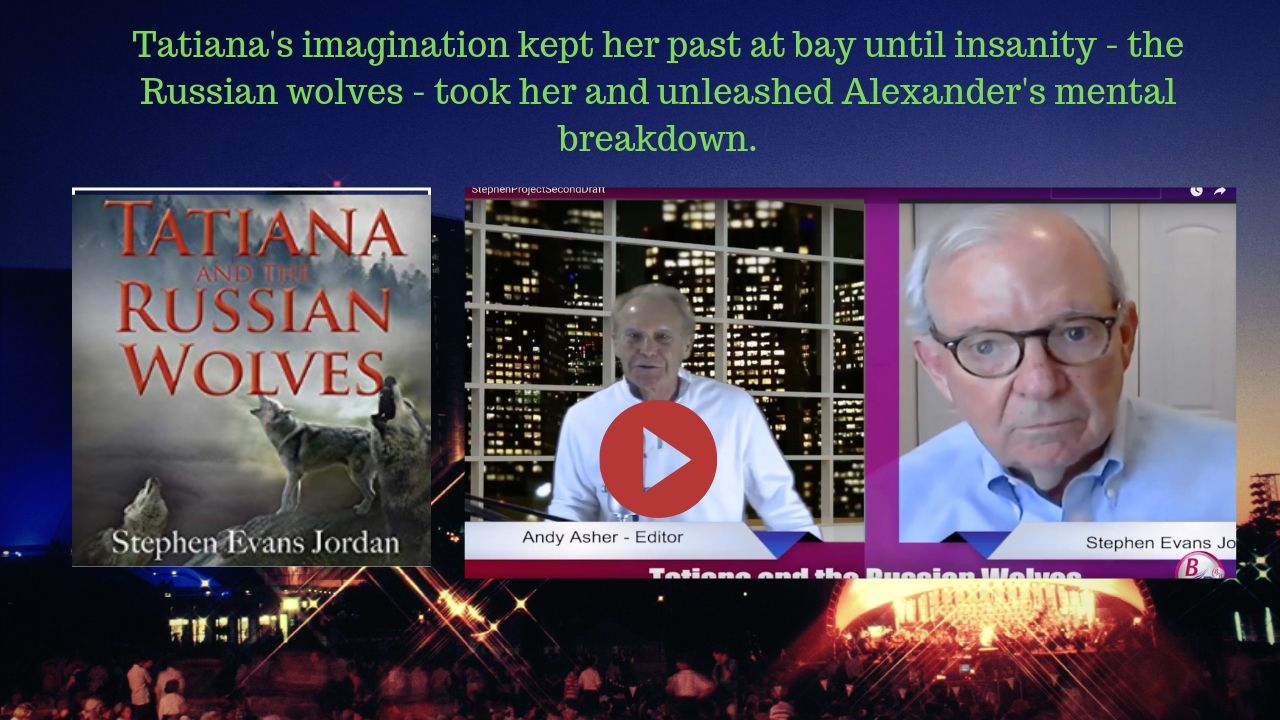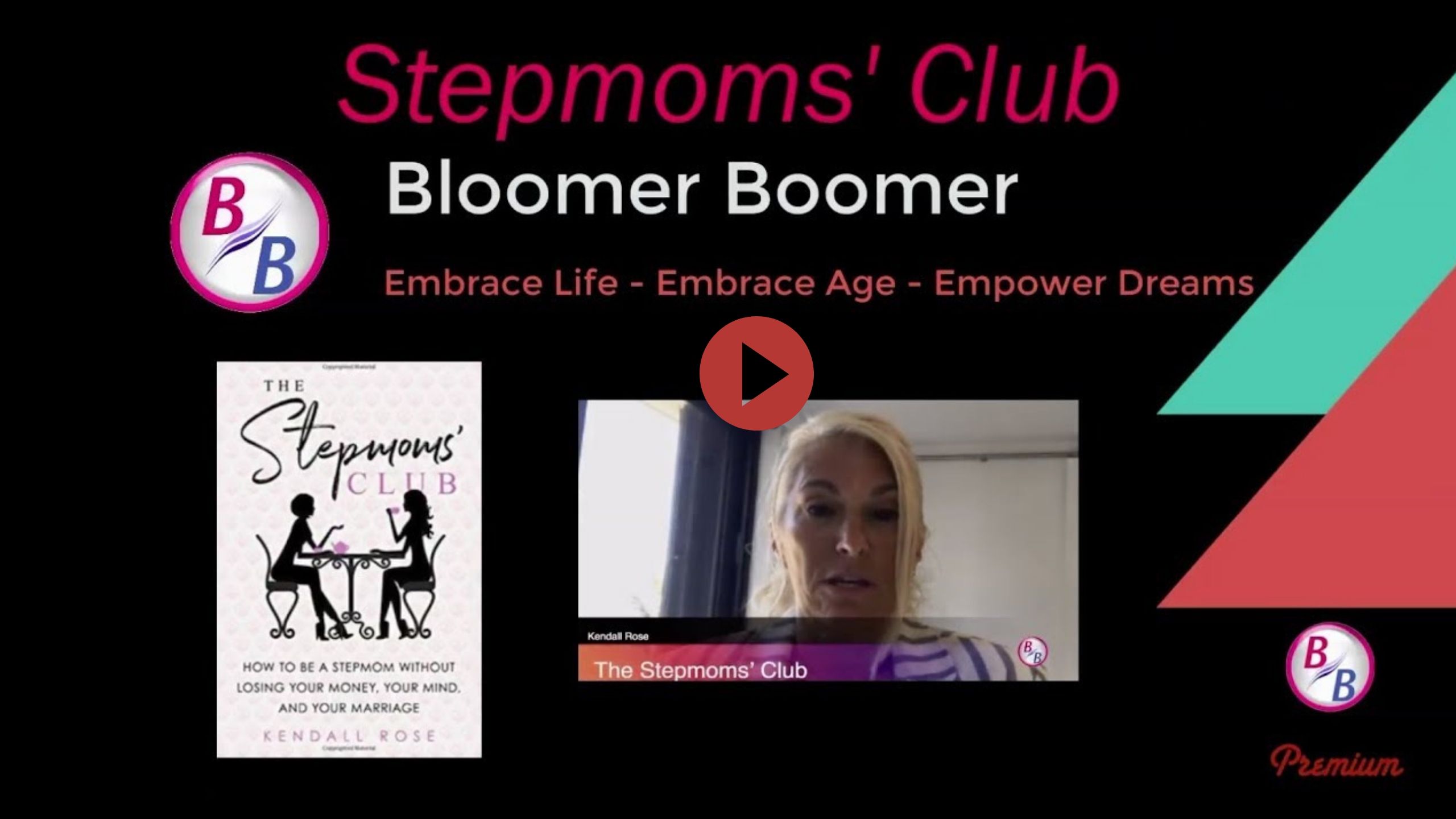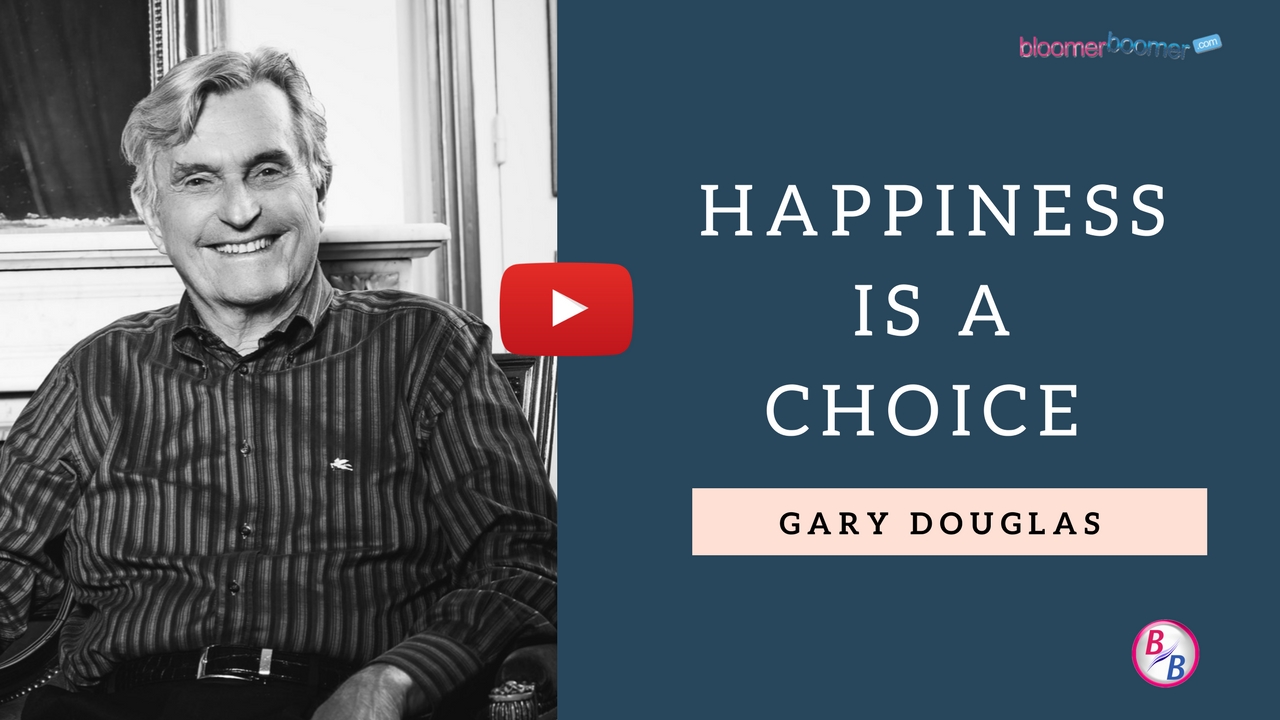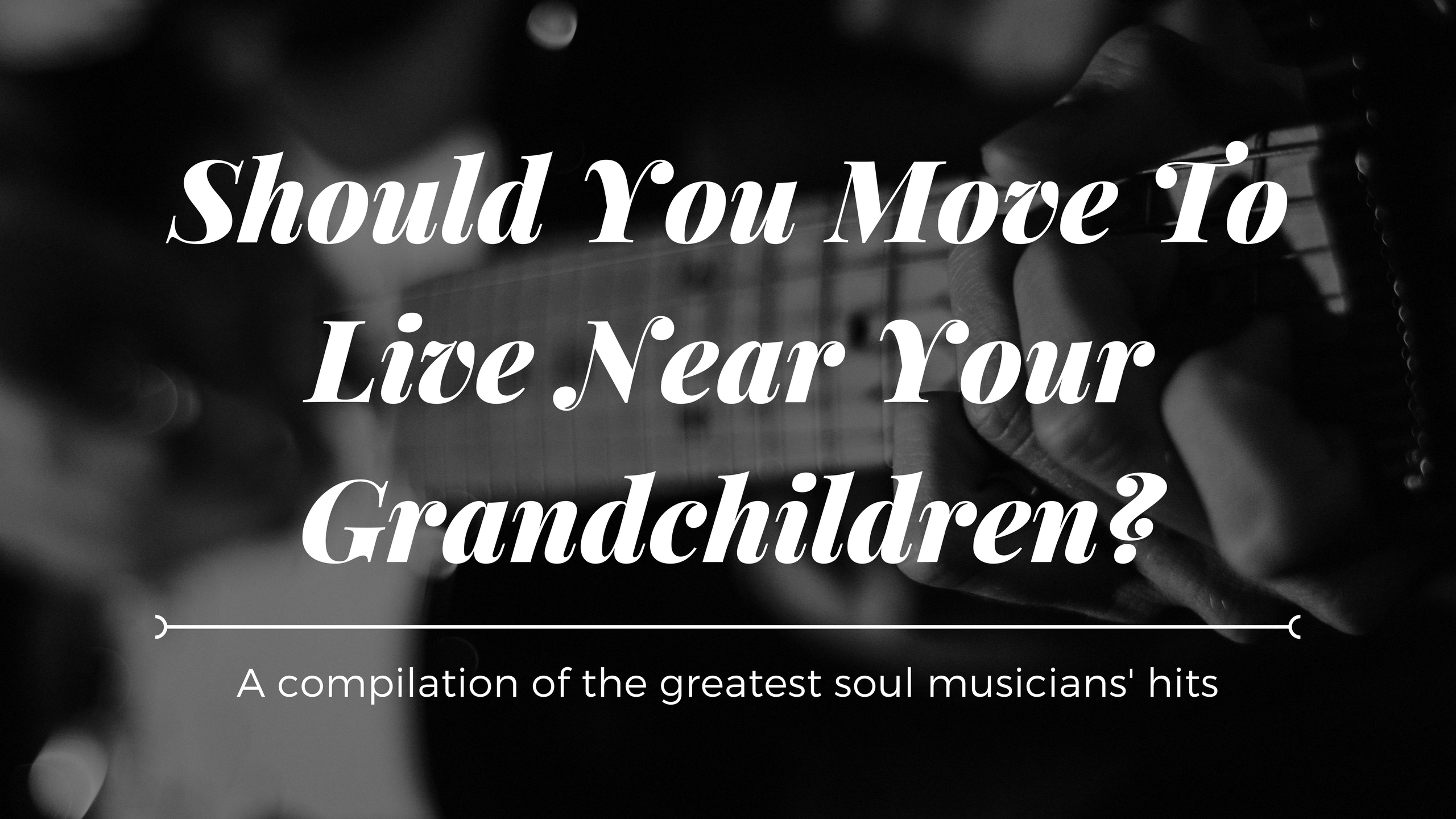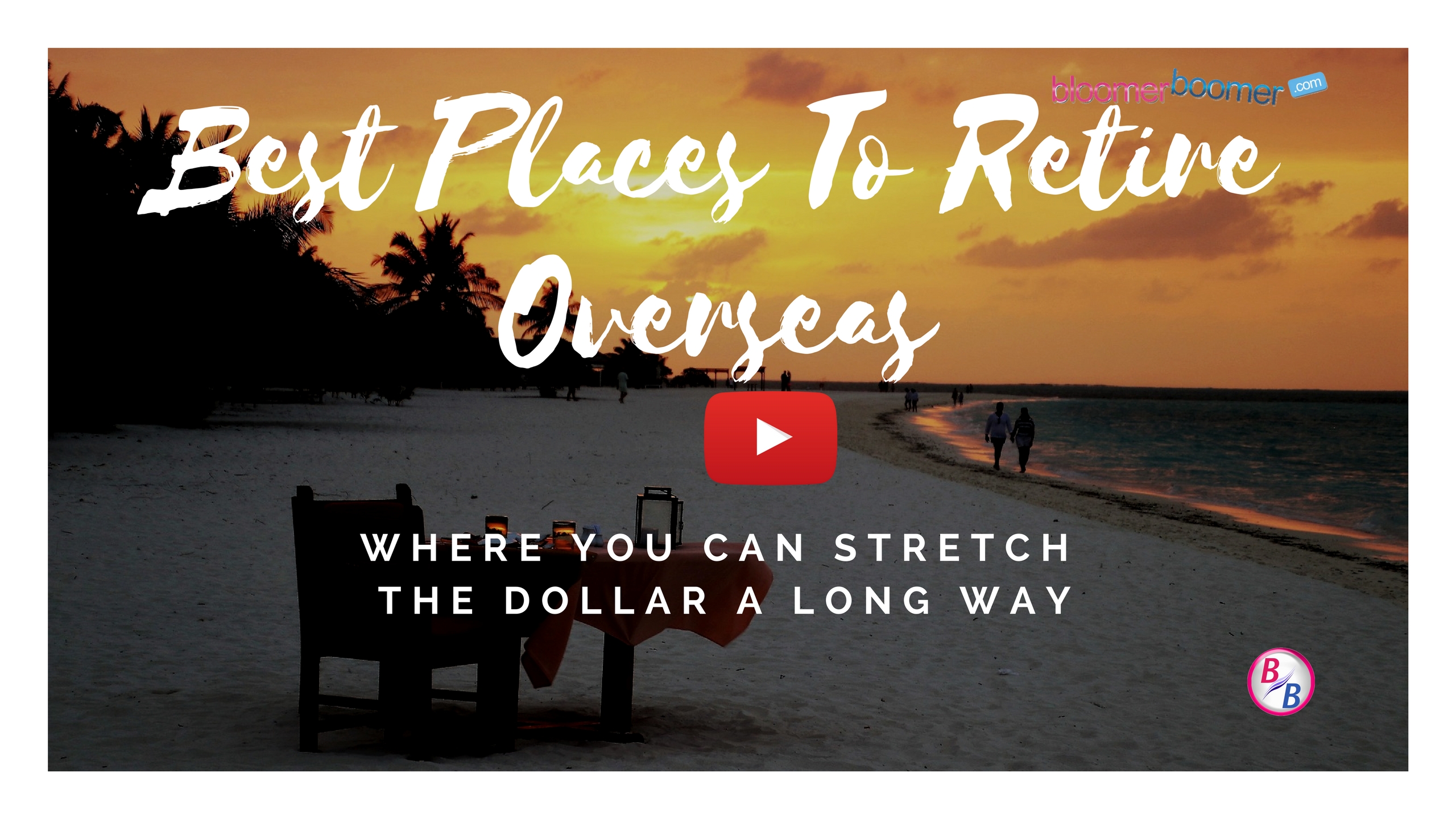5 Hoaxes To Watch Out For
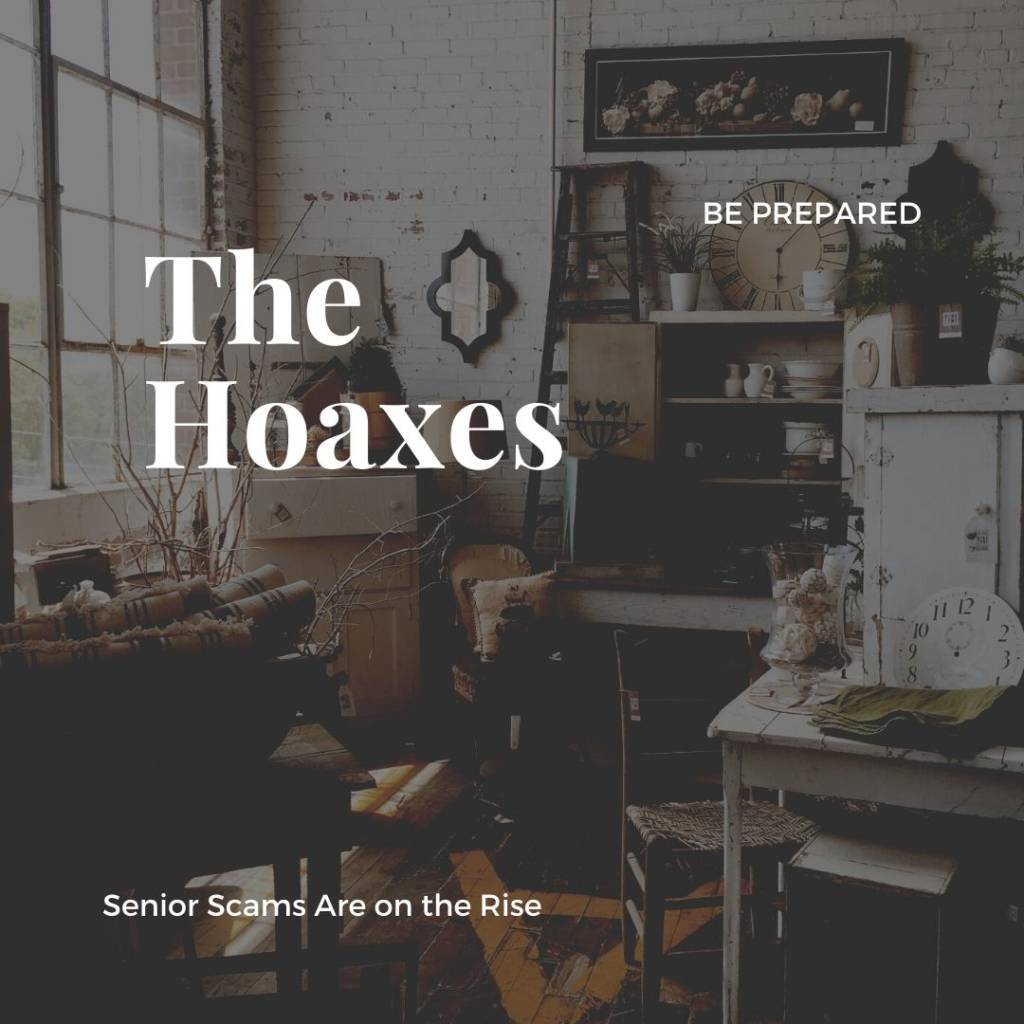 5 Email Scams and Hoaxes for Boomers to Avoid
5 Email Scams and Hoaxes for Boomers to Avoid
Email used to be a place where you could send messages to your friends and family, receive pictures, or do work remotely. However, scammers have found a way to invade the private space of your email, and the consequences could be disastrous. Always be cautious of crazy hoaxes like these.
Take your time to evaluate each message you receive so you can check if it is a real message or spam. The FBI’s 2019 Internet Crime Report included 467,361 complaints of suspected Internet crime and damages over $3.5 billion. Here are some of the top scams to look out for when you are checking your inbox.
- The IRS Scam
Stay away from hoax messages like these. The message will pretend to come from the Internal Revenue Service (IRS) and may even use the IRS name, logo, and email domain. They claim that you or a relative owes money to the government. Once you are alarmed, they will use this pretense to extract your social security number and your bank account. Some scammers will even use a follow scam phone call from the police saying that you will go to jail unless you pay immediately!
Another type of this hoax is where the scammer says that you have a tax refund and they will ask for the bank account information to deposit the money.
How to tell if this is a hoax:
The IRS will never demand immediate payment. A real message from the IRS would likely come in the form of a bill in the mail. A real bill will always give you the option to appeal, and you would not have to pay over the phone. Never write a check or pay cash. Using credit cards is the safest option in case you ever do get caught in a scam as credit cards offer the best fraud protection.
What to do if you think it might be a scam:
Contact the IRS at 800-829-1040 to find out if there are actually outstanding transactions that require a response. If it is a hoax, contact the police to report it. You can also forward the email to phishing@irs.gov to alert the IRS as well. NEVER click on any links in the e-mail.
- The Fake Paypal/Facebook/Etcetera Scam
Messages like these are sometimes hard to detect as hoaxes because they look like an email you might receive from a company you trust and where you have an account. The email looks like messages you may receive from Paypal or another company. The scam messages might pretend to alert you about activity on your account or prompt you to change your password. Watch out for these links! They will send you to a fake webpage that also looks like the real webpage. Once you log in, the fake webpage steals your credentials.
How to tell if this is a hoax:
Look out for these specifically — PayPal, Facebook, Microsoft, Netflix, and WhatsApp were the most common businesses to be impersonated in scam emails according to a 2019 report from Vade Secure, an email security company. Sharepoint, Onedrive, and Evernote are also popular for scammers to use as a front to steal your information. Check the email address. It may try to look like a legitimate address but the domain will often be slightly different than the real company. For example, someone spoofing Paypal.com may email you from alerts@paypalalerts.com where PaypalAlerts.com is a fake website.
What to do if you think it might be a scam:
Contact the company directly by looking up their actual phone number or email to verify if the message is real. You can also check activity on your accounts by opening a new window and signing in the way you normally do — not by the links provided. Do NOT use the contact information provided in the hoax email. Do not click on any links.
- Bereavement Scam
This hoax is particularly dangerous because it can be emotional for the victim. The scammer will contact someone who has lost a relative and claim a payment related to their recently departed loved one. The scam email may say that the deceased had unpaid bills, outstanding debt, or that there are funeral costs. Other varieties of this type of hoax include scammers who pretend to be calling from the insurance company and ask you to verify your information.
How to tell if this is a hoax: An immediate red flag is if the scammer is demanding immediate payment. Never pay without verifying first. To verify, call the official number listed on the page of the agency the scammer is pretending to work for.
What to do if you think it might be a scam: Never click on any of the links. You may contact the police or the agency being impersonated to report the scammer.
- The Investment Scam
A scam investment email may appear to come from an investment house or brokerage agency. They offer the victim the chance to buy a low-risk, high reward bond or stock. They might also pretend to be investing in real estate. The point of this email is to get your bank account information when you sign up for the hoax investment.
The scammer might also try to convince you to buy real stock to drive the price of the stock up. After they’ve raised the share prices, the scammers will sell all of their stock at the high price and your stock value will plummet.
How to tell if this is a hoax: Legitimate investment workers must be registered to sell securities. You can check the registration via the Financial Industry Regulatory Authority (FINRA), which maintains a webpage on how to check for scammers.
What to do if you think it might be a scam: You can check the investment to see if it is registered with the U.S. Securities and Exchange Commission (SEC). Call the SEC’s Office of Investor Education and Advocacy toll-free at (800) SEC-0330. Never pay for the investment immediately without checking it first.
- The Trendy Scam: Covid 19 Edition
One troubling thing about scammers is that they are constantly updating their techniques. If there is a trendy issue, like the recent Corona Virus outbreak, scammers may try to use it as an opportunity to hack your email.
The latest trend is for scammers to send their potential victims an email that looks like it is sent from the World Health Organization (WHO) or the Centers for Disease Control (CDC). The message will say that there important updates on the Corona Virus outbreak. A hoax email like this will ask for you to click on a link or download a document to see the latest information or to get advice on how to avoid the virus.
How to tell if this is a hoax: Always check the official website of the agencies contacting you. Be very wary of emails that ask you to download attachments. Even Word documents can install malware on your computer!
What to do if you think it might be a scam: If you want updates about the spread of the Corona Virus, ignore emails and visit the following sites:
- www.who.int — the homepage of the World Health Organization
- https://www.cdc.gov/ — the homepage of the Centers for Disease Control
- www.nih.gov — the homepage of the National Institutes of Health (NIH)
Conclusion
There are a lot of scams out there, but if you know what to look for, you can keep your information and money safe. These general rules will keep you out of harm’s way.
- Never give out money when the request comes unexpectedly and urgently.
- Always verify using the official contact information for the agency.
- Be cautious of clicking on links or attachments.
- Favor credit cards over cash, wire transfers, or direct deposit because these methods of payments don’t protect you in the case you are a victim of scammers while credit cards do.
- Sign up for free scam alerts from the Federal Trade Commission at ftc.gov/scams.
Category: Articles