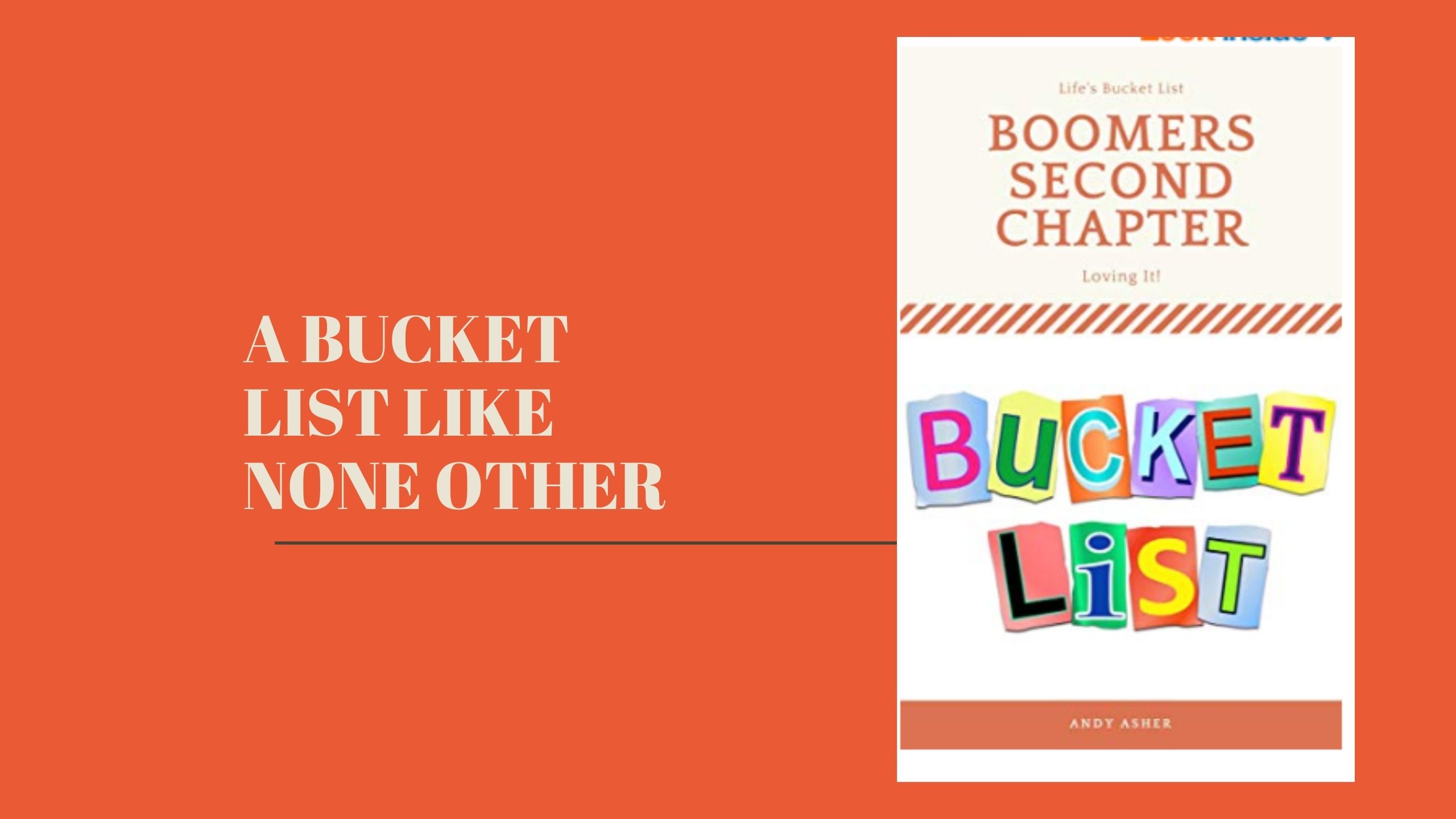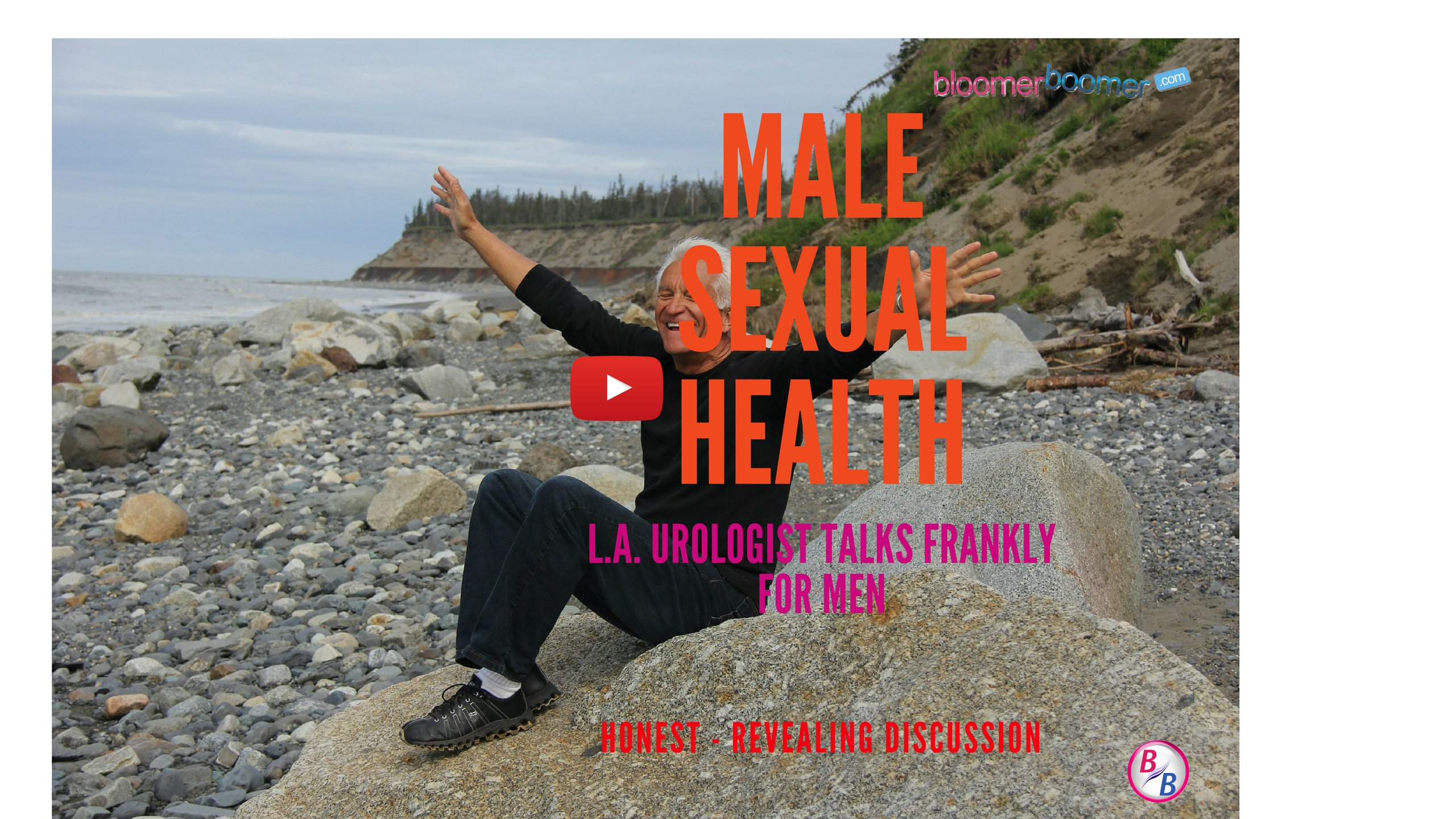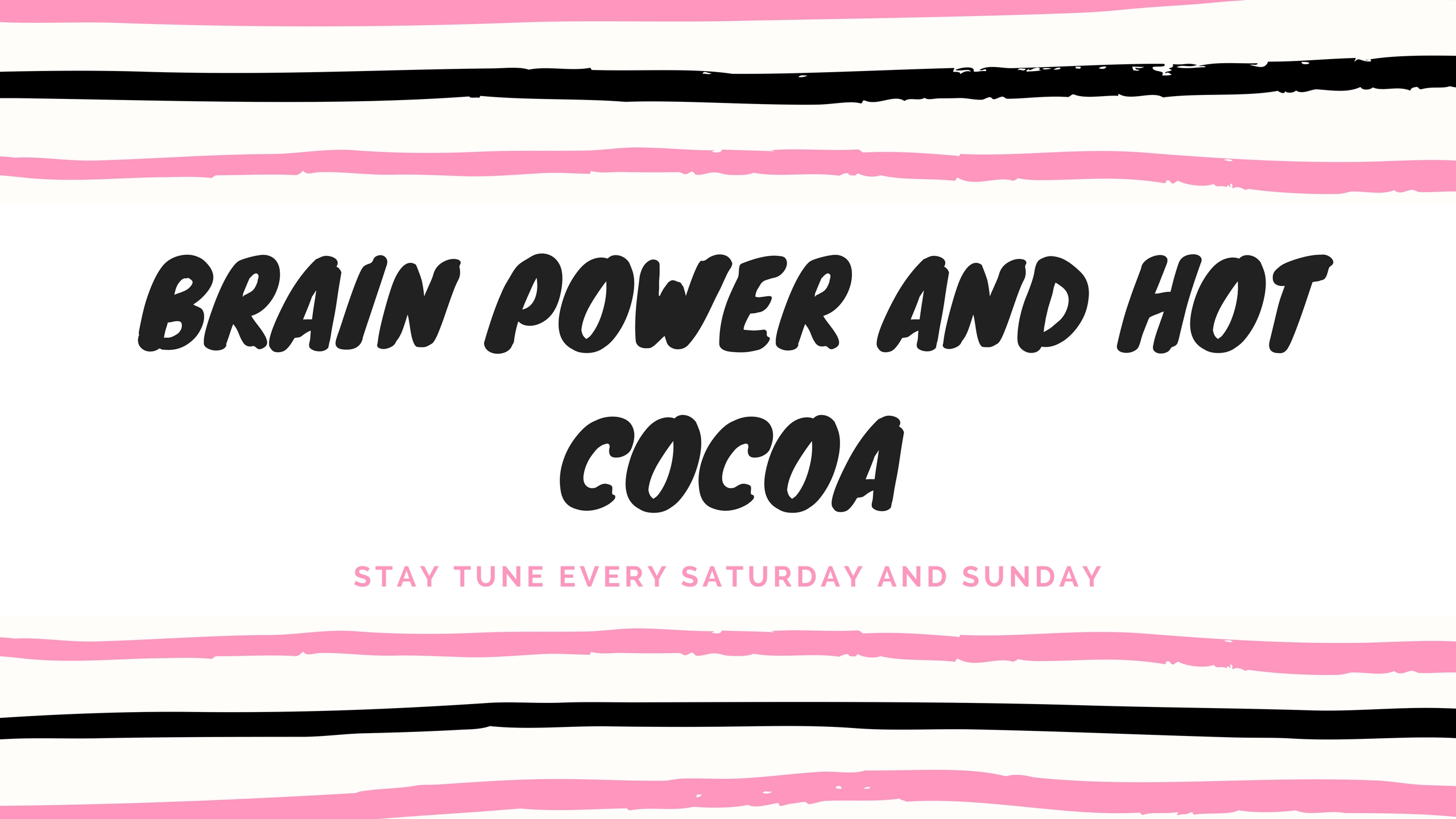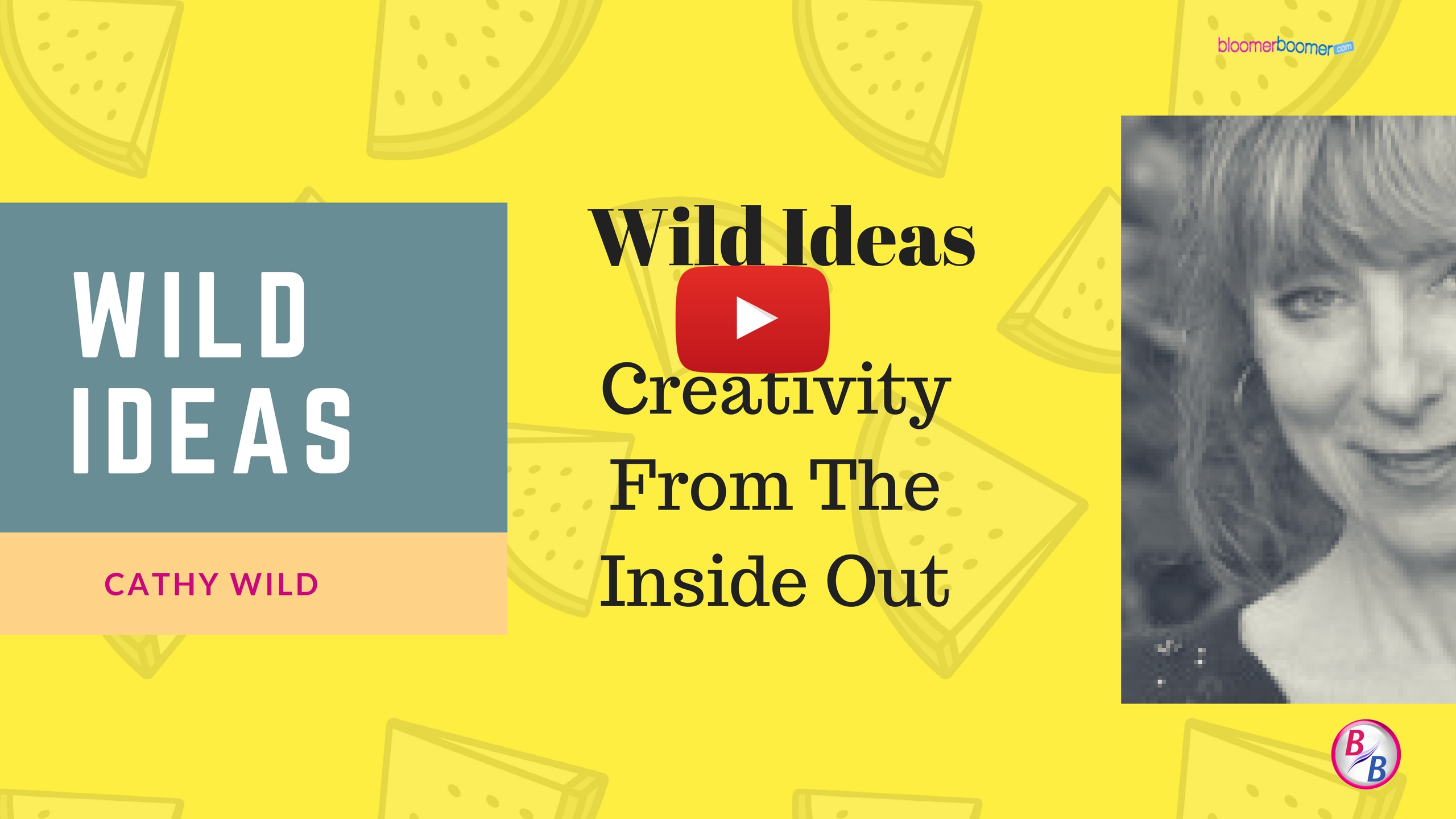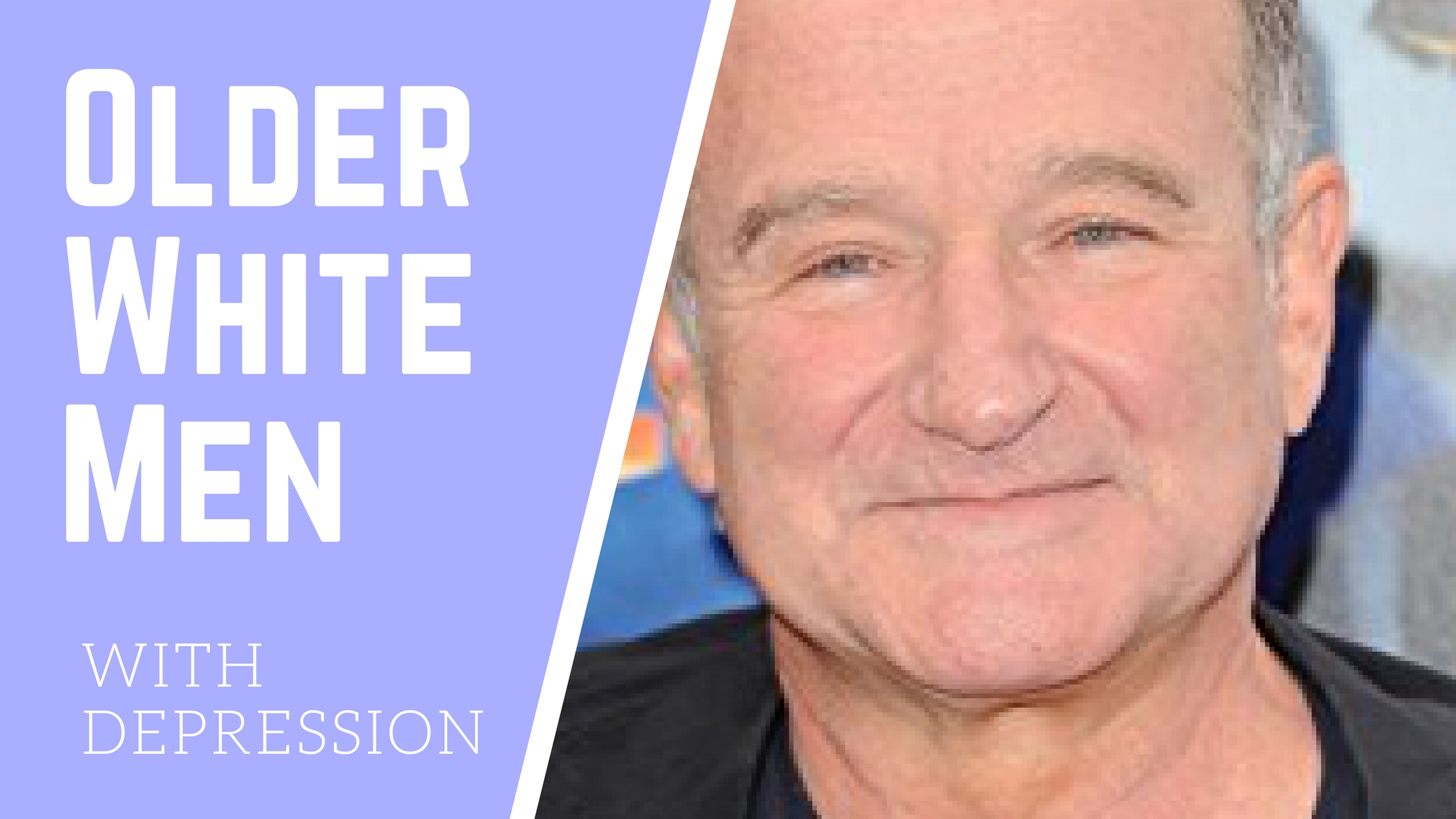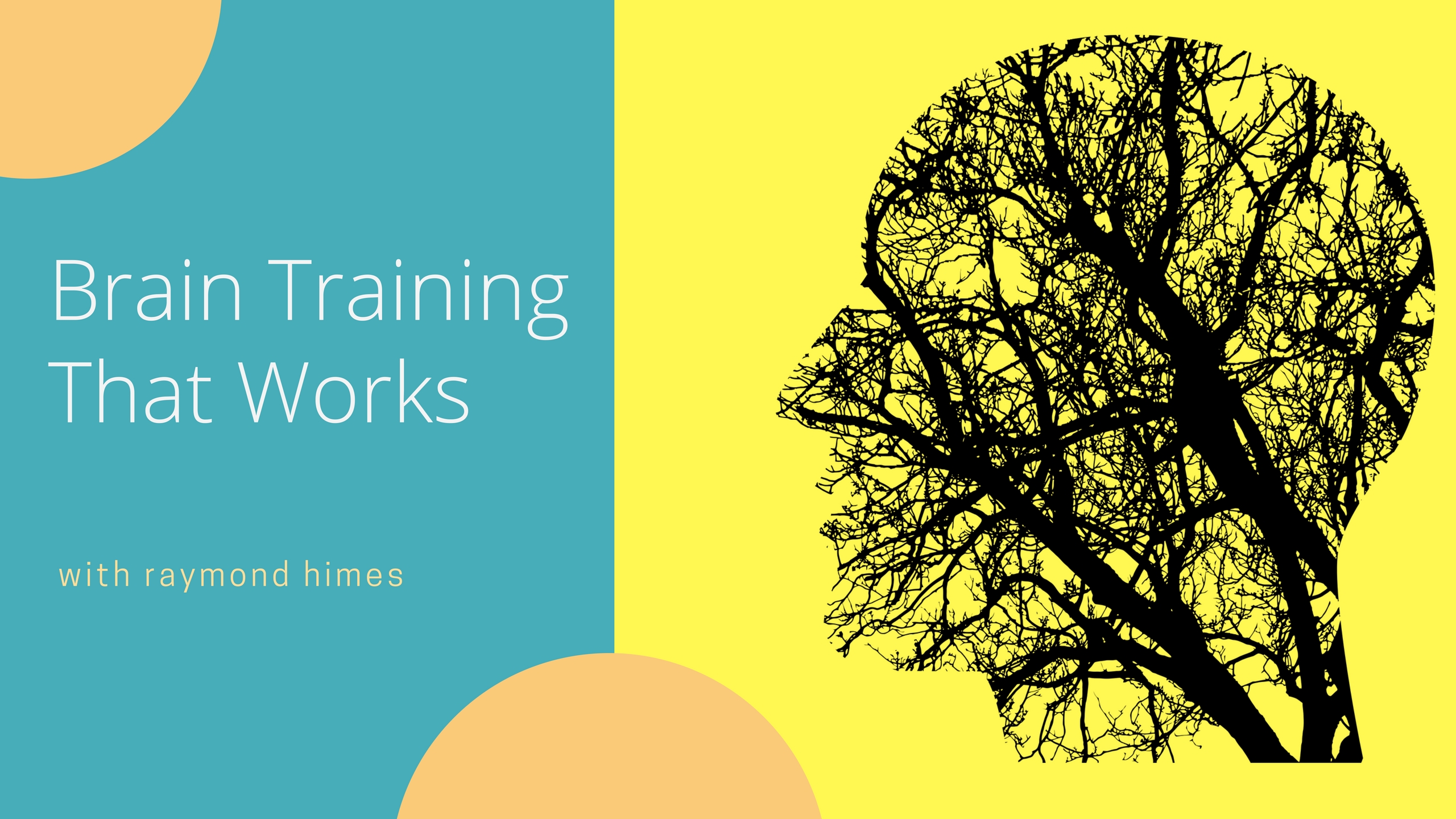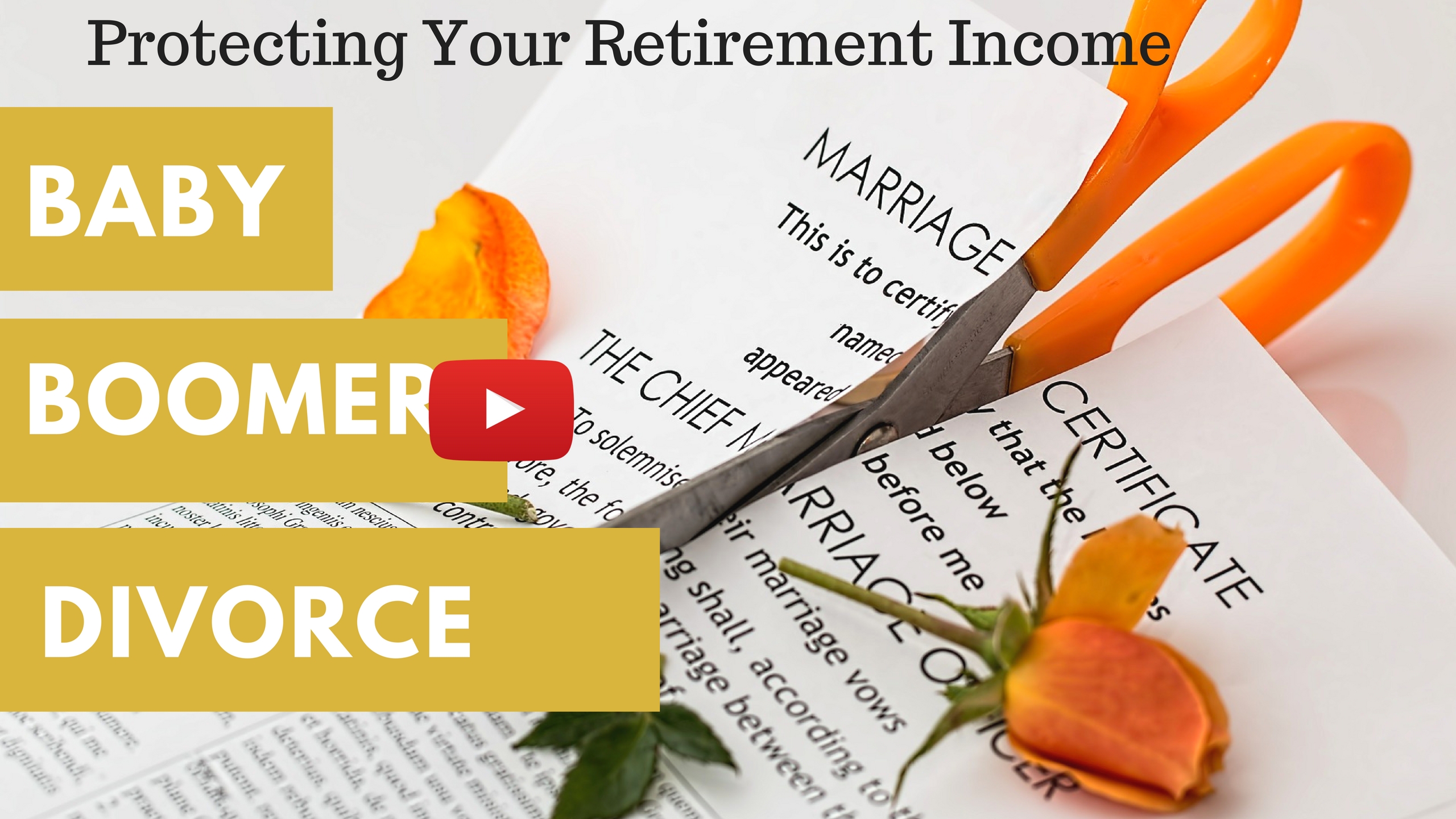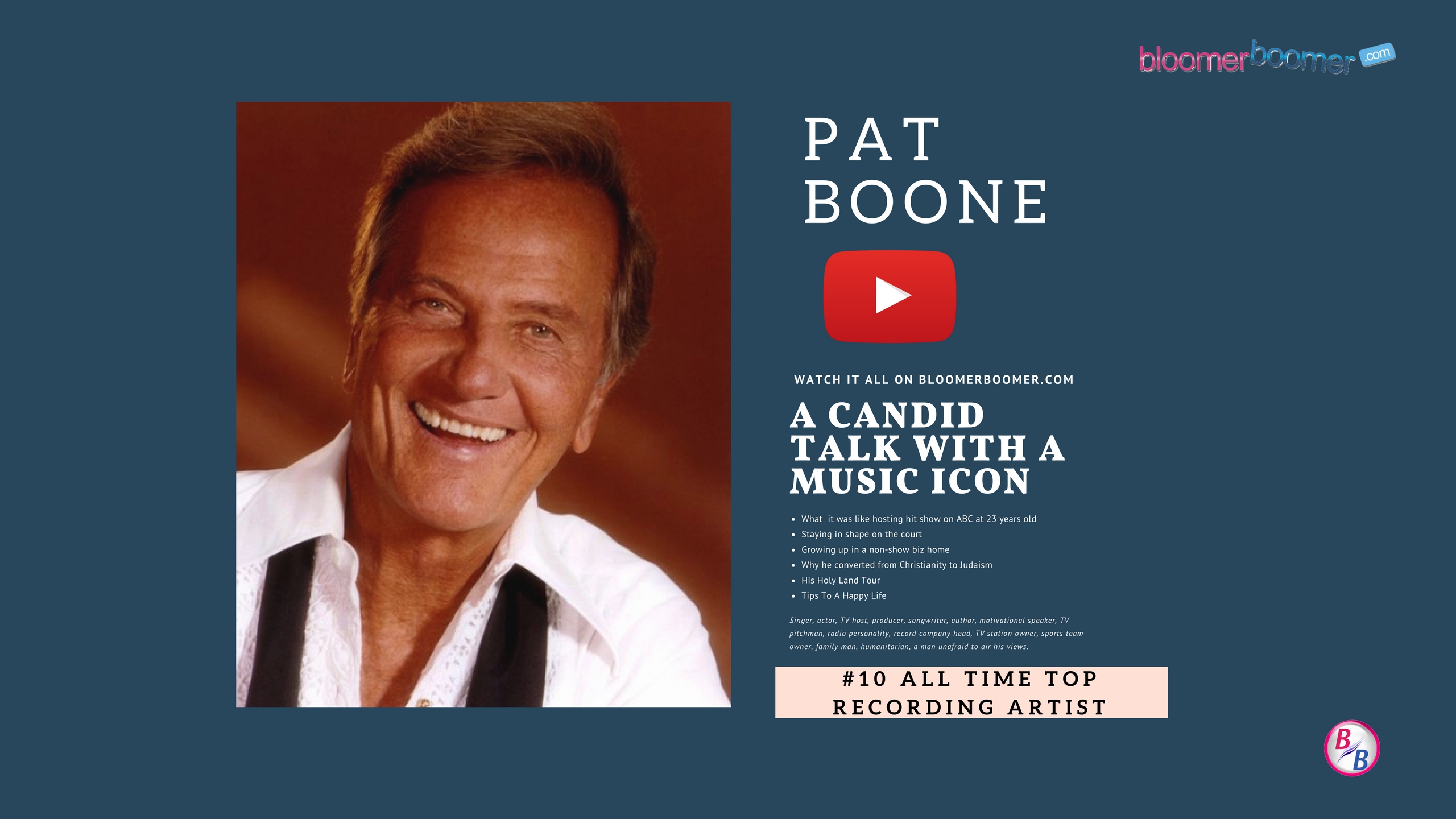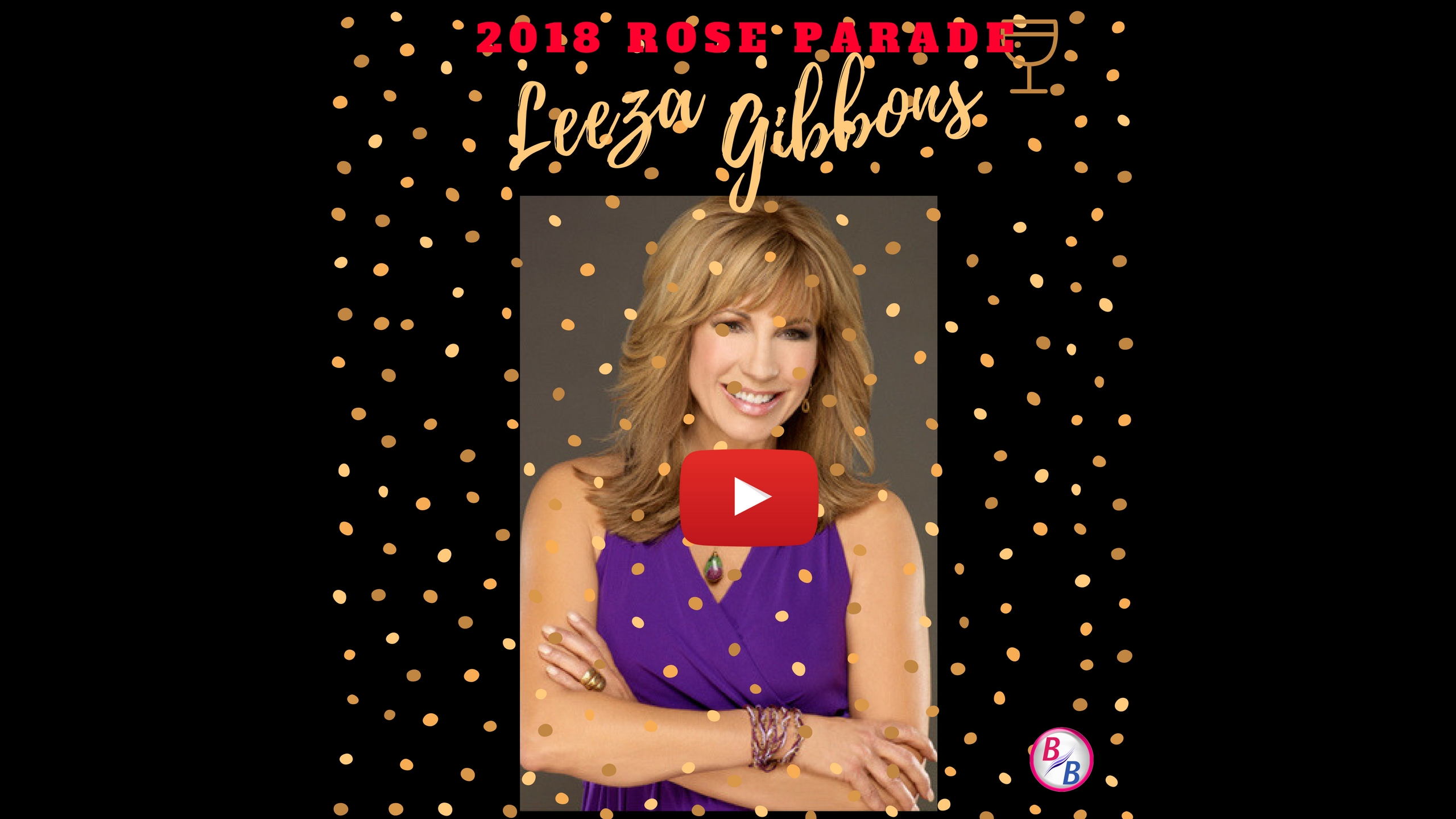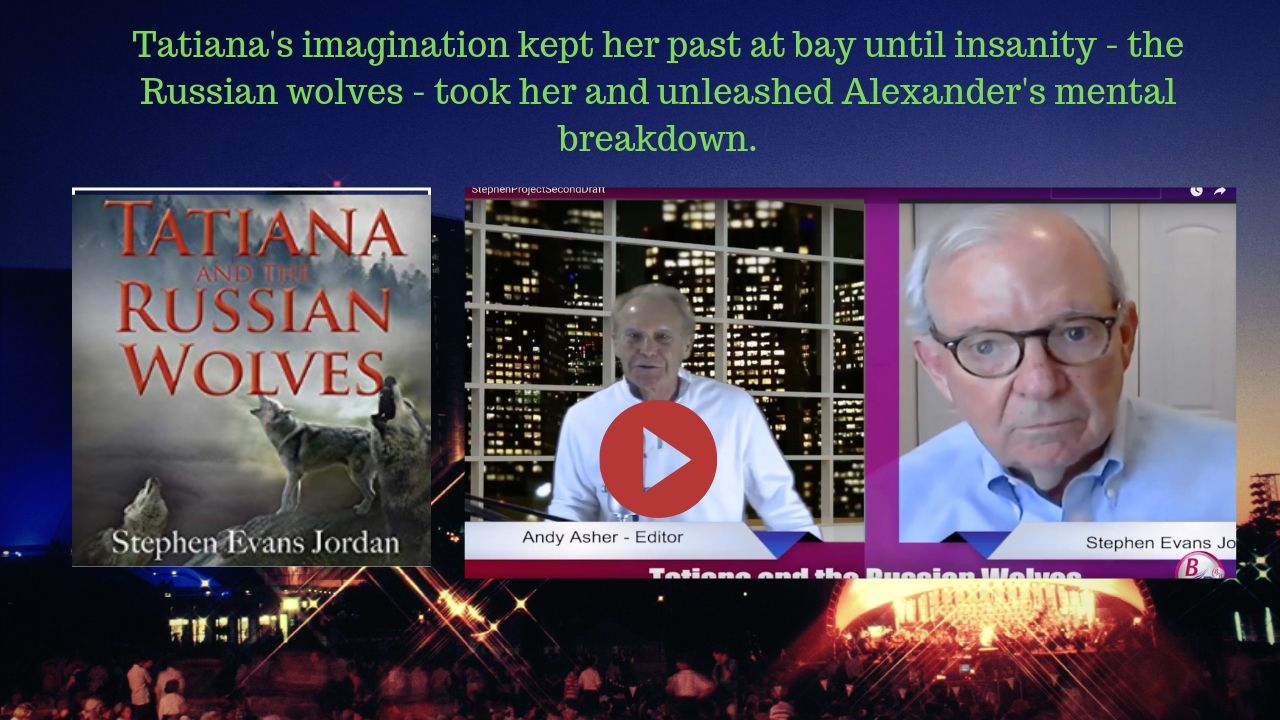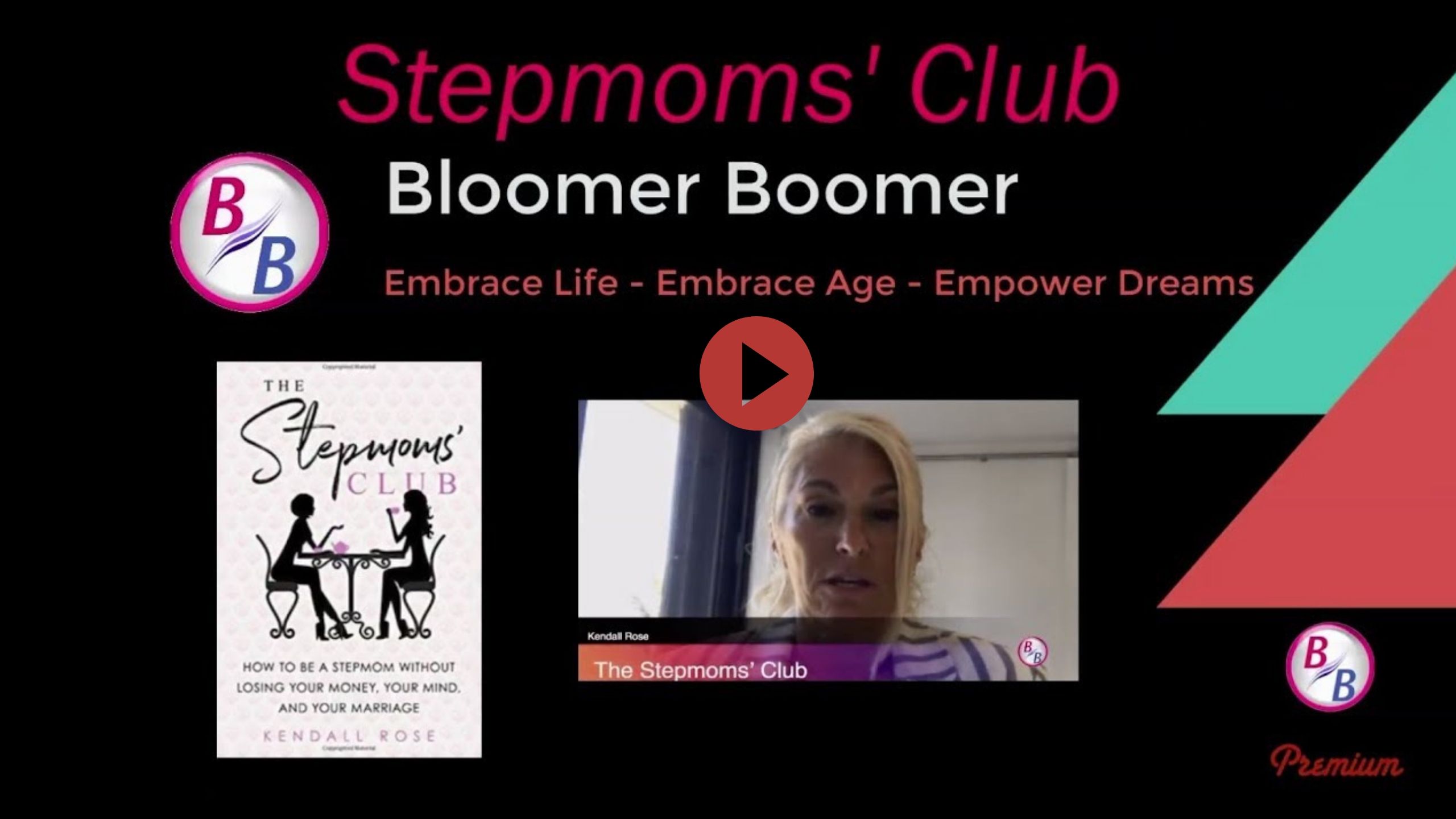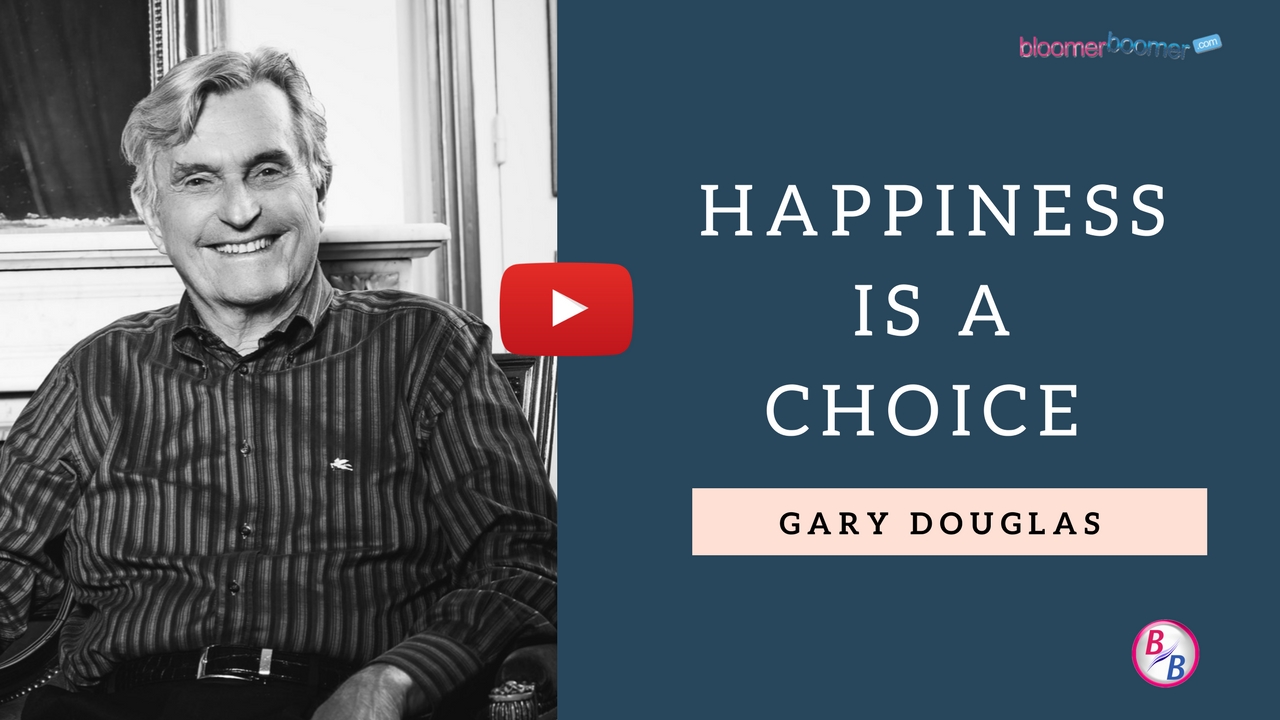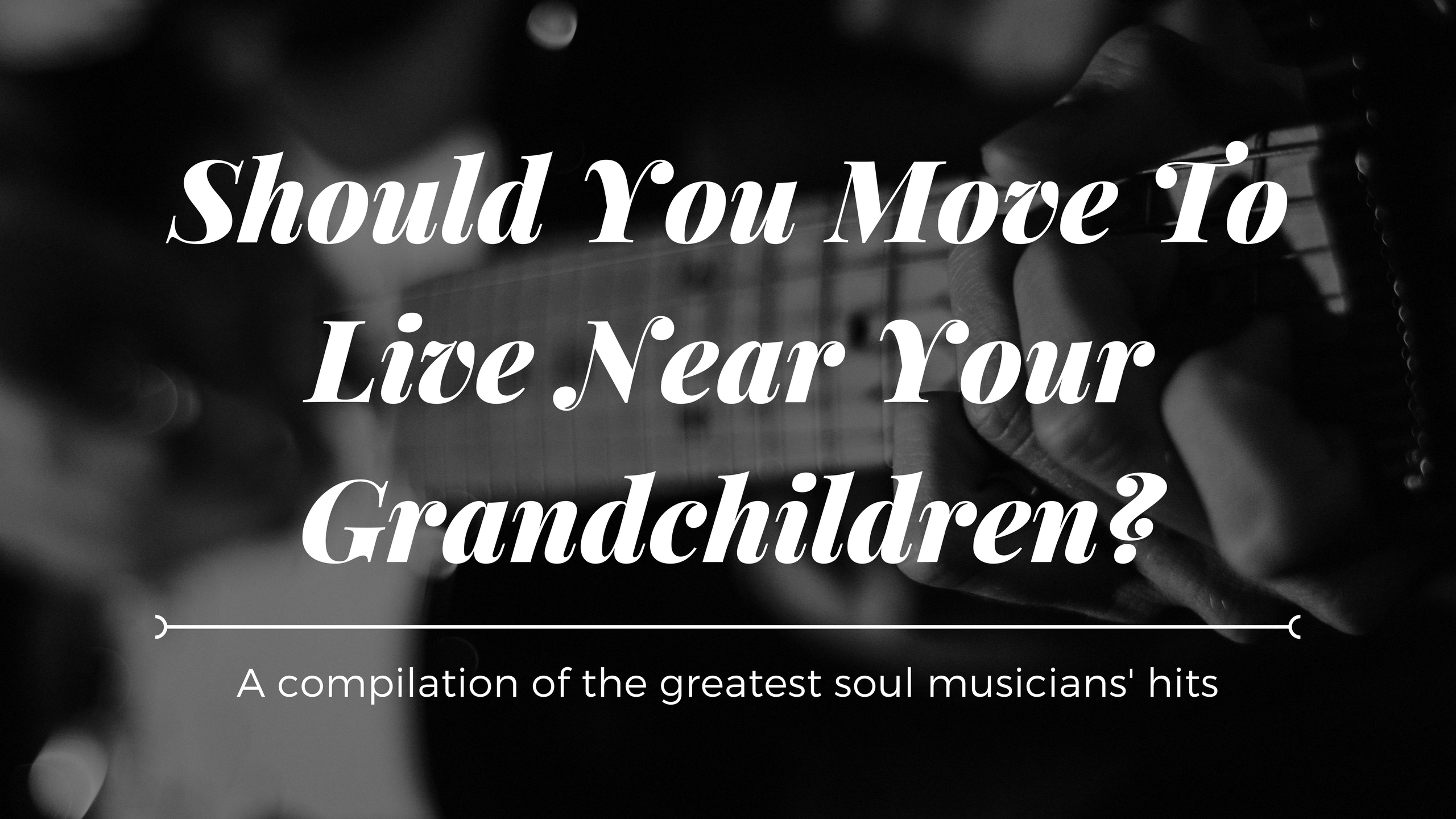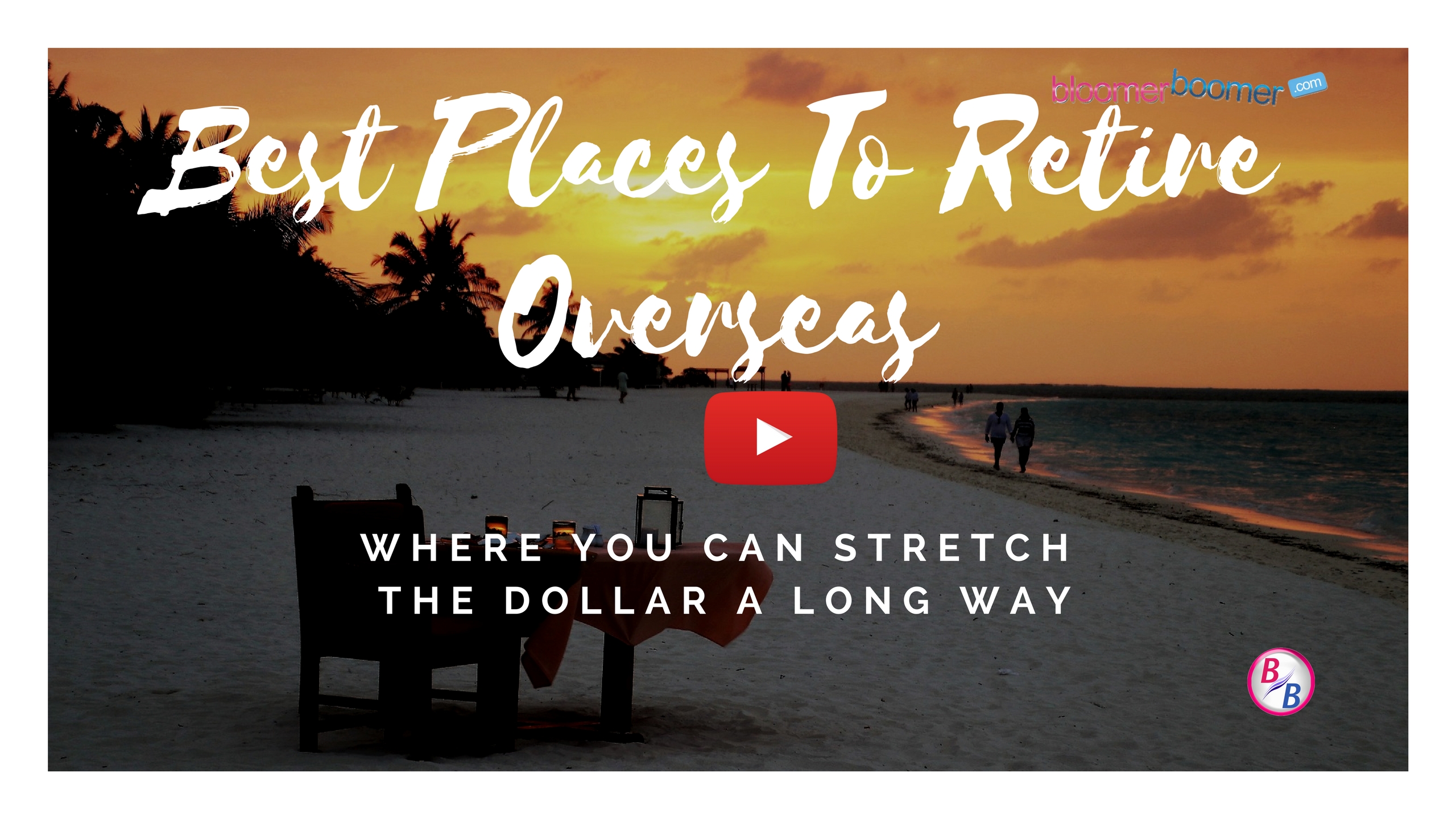Best Computer Device for Older Adults: Why
What’s the best computer device for an older adult who is new to the digital world? With so much to choose from, it is a vexing question whether you are buying it as a gift or for yourself.
We posed that questions to Jane Ratliff, Executive Director of BlueHair Technology Group. She heads up the non-profit organization with a mission is to educate seniors about current technology and the tools available to them to connect and communicate with family and friends. Her knowledge and experience helped her answer the question of what’s best.
Here is her story. “My mother’s 86th birthday was coming up. We wanted something so she could stay connected online with grand kids and friends. It was also important for her to just be in the loop of technology. We also knew that here is a woman who had never touched technology.”
Jane’s story is more than just buying hardware, it was also about teaching her mom how to use it with lessons on computer basics so with that, Jane bought her an iPad.
Fast forward a year and a half later. “And since that time, my father will say that she gets on that every single day. She’s confident with sending and receiving emails, she gets on Facebook, sees pictures from family and friends and again she has probably five or more friends that she plays the game, Words With Friends,” says Jane.
That gift was such an eye opener, since then Jane has been instructing older adults about computers. “I realized that there was this entire generations out there that had basically been, ignored and left out of the loop pretty much when it came to technology. So, I started a non-profit that was dedicated to educating older adults about how to stay connected. It’s all for me about staying connected, it’s not the technology. Although they have to learn the technology, it’s really about how they use technology to stay connected with family, friends and passions.”
So what is it about the iPad? “I would say the iPad, and I’m not trying to promote Apple, but they just figured out how to make it simple and straightforward and pretty much fail proof and it’s just a great tool. They love being able to take pictures with it, you know, just learning how to take pictures and share the pictures and all of that type of thing, they love that. And another thing, the Apple product has photo stream which allows everyone to share pictures with their family. In our classes we teach about how to go talk to adult children or grand children to create photo stream because instantly sharing pictures with them via the internet, via wifi, it’s just wonderful to see them wait for the pictures to arrive on the iPad. It’s pretty cool,” she adds.
The success of the iPad also lends to a premium price. Depending on different features, expect to pay from $499 to $929. Jane does not recommend the iPad mini, because it’s smaller size makes the smaller letters and fonts more difficult to read.
Category: Blog