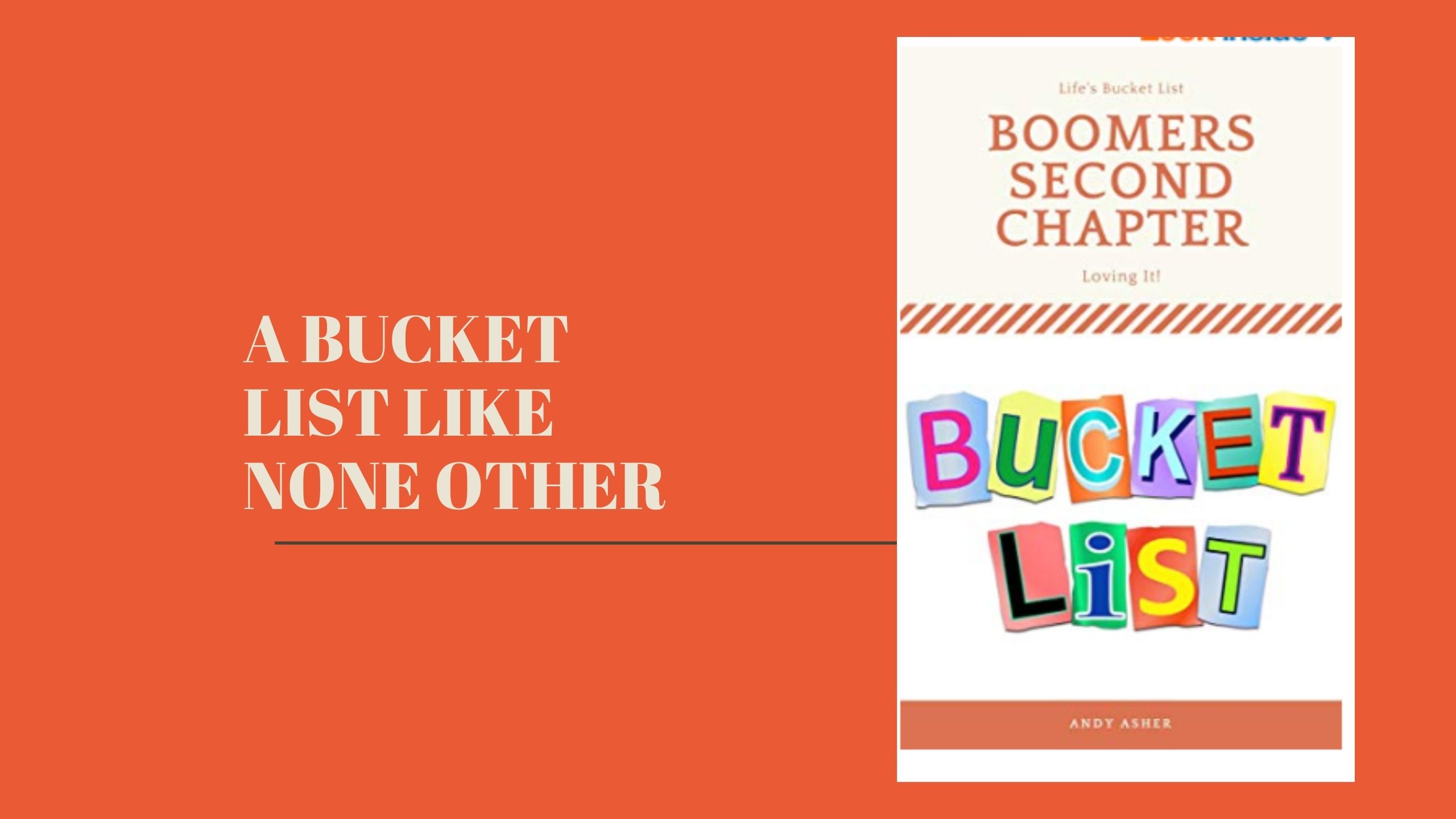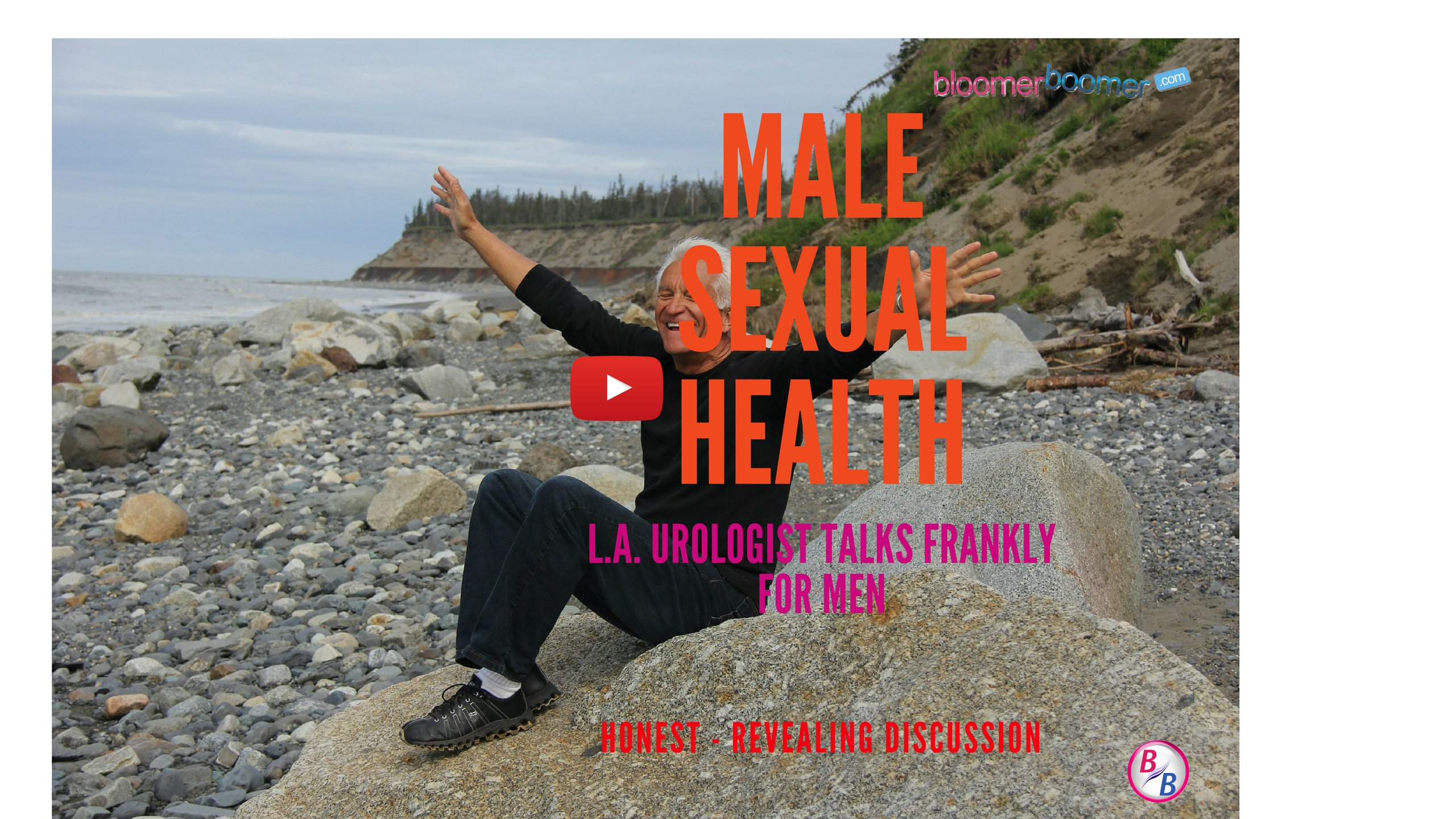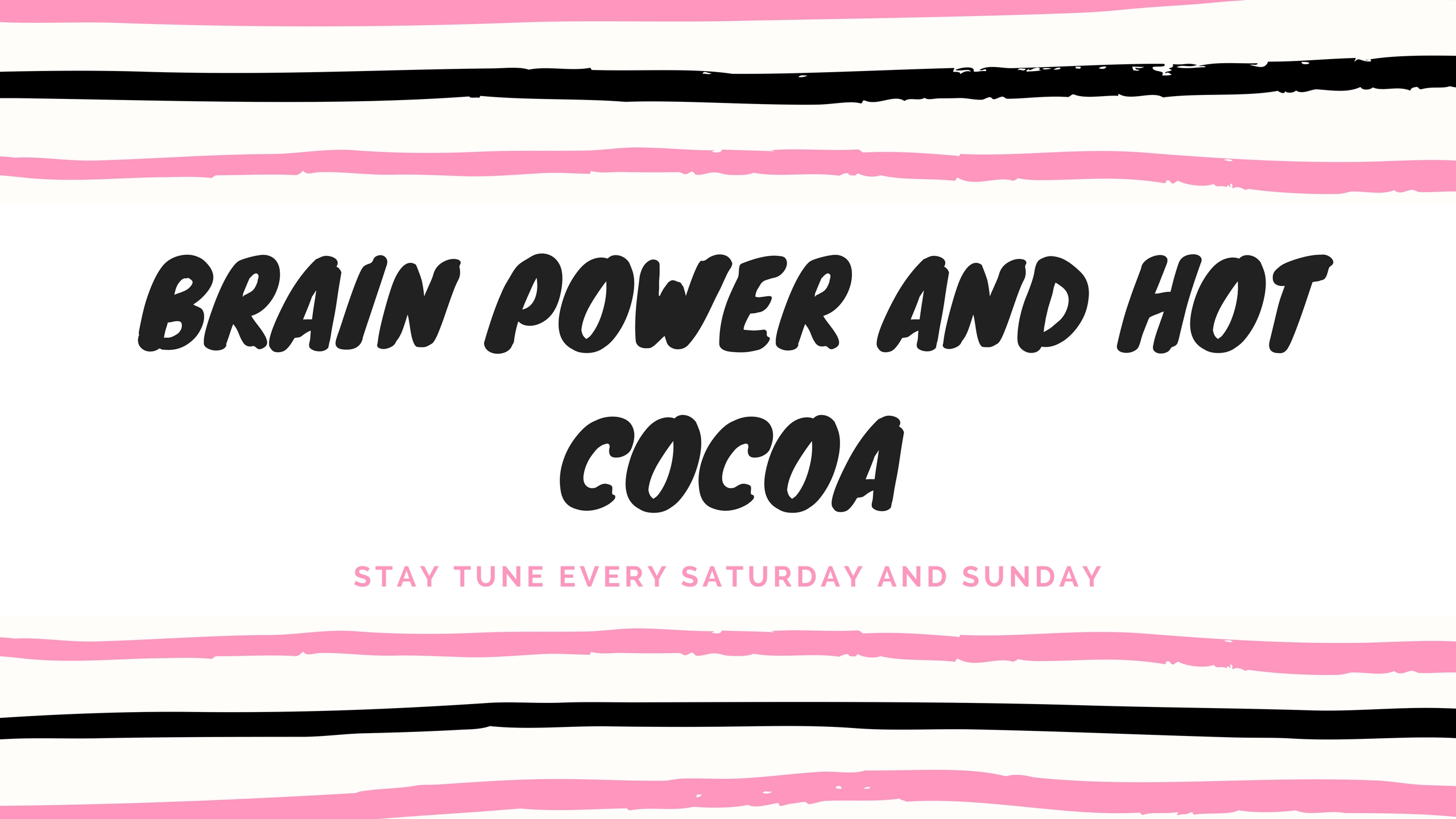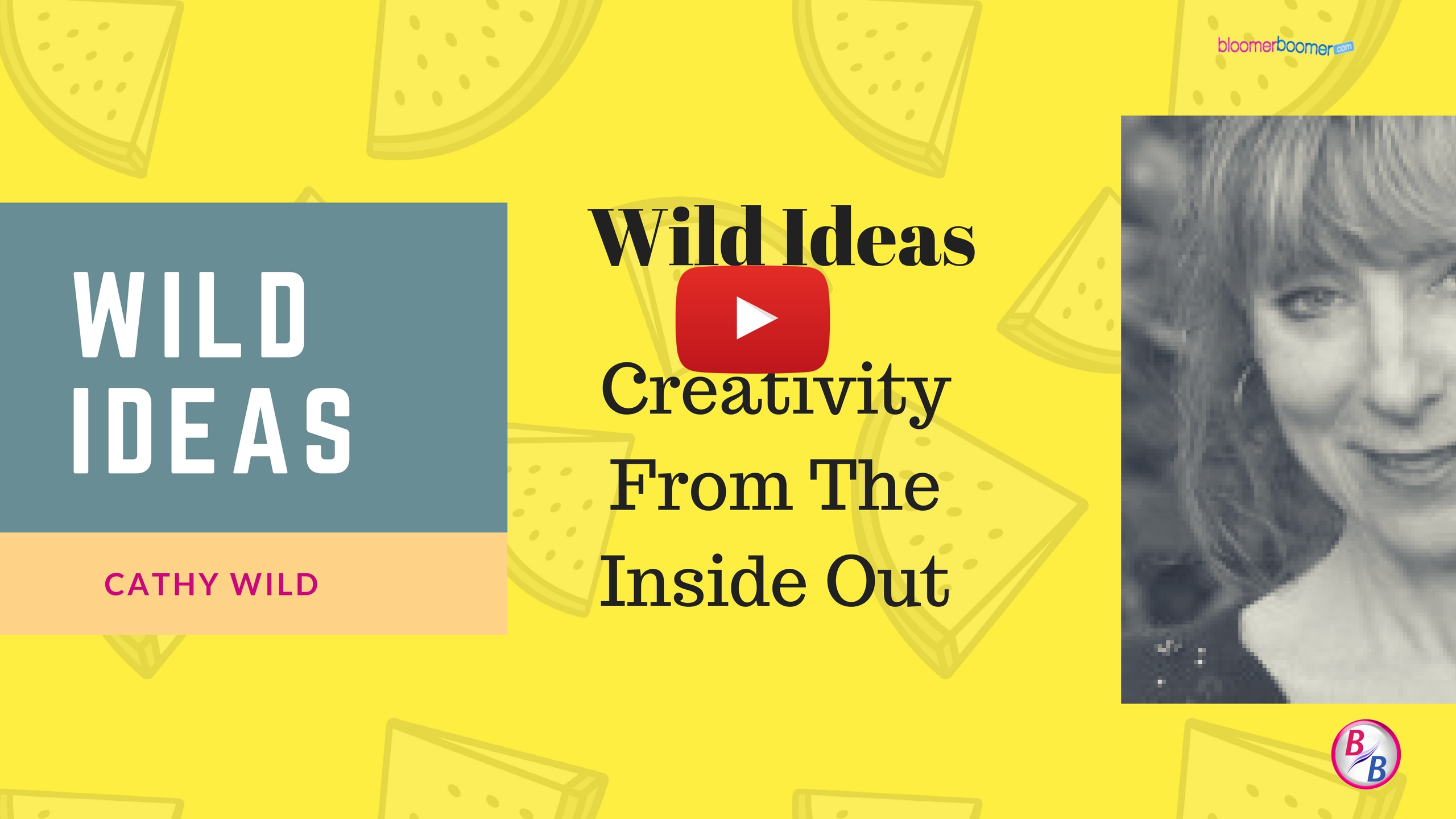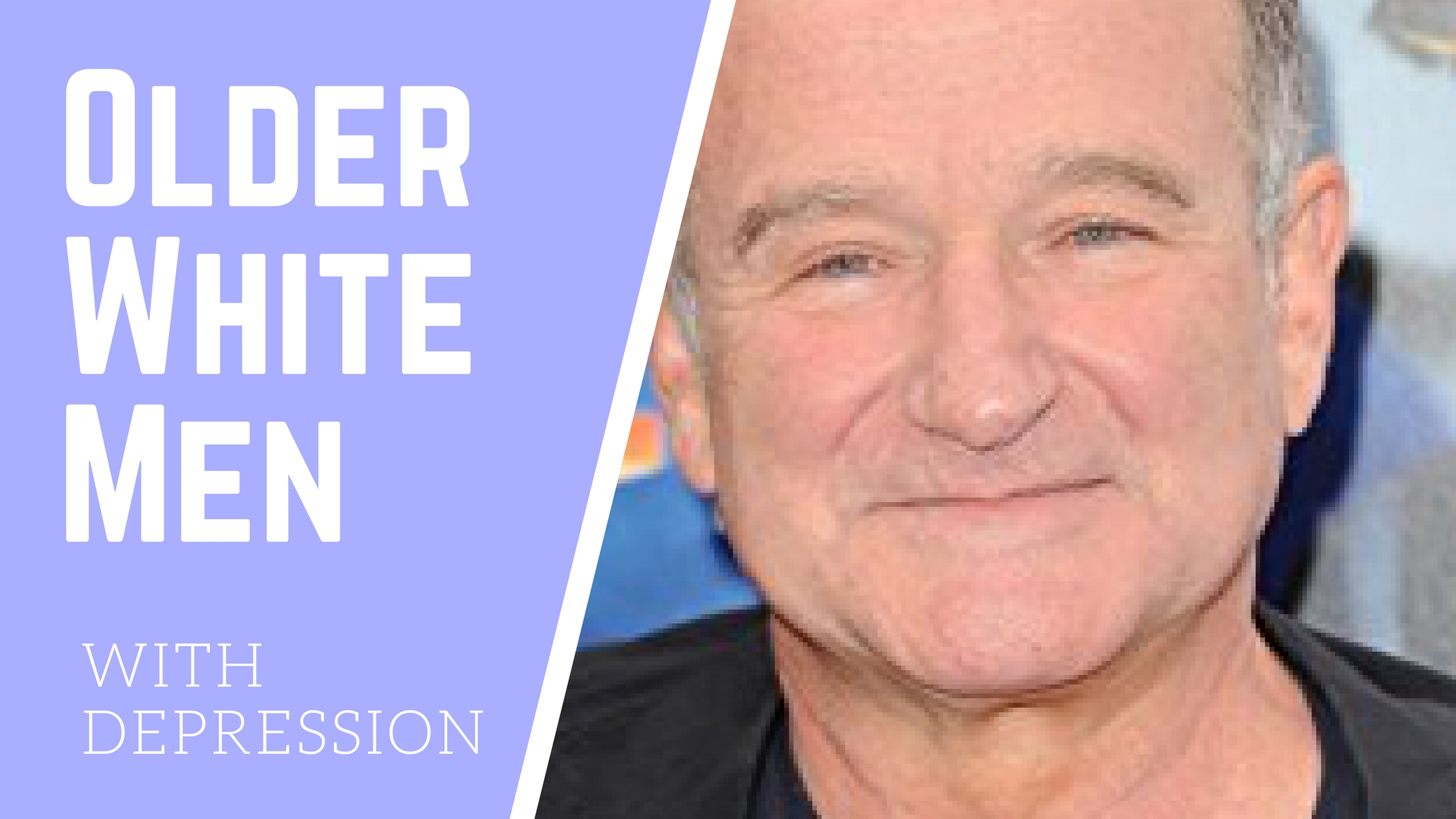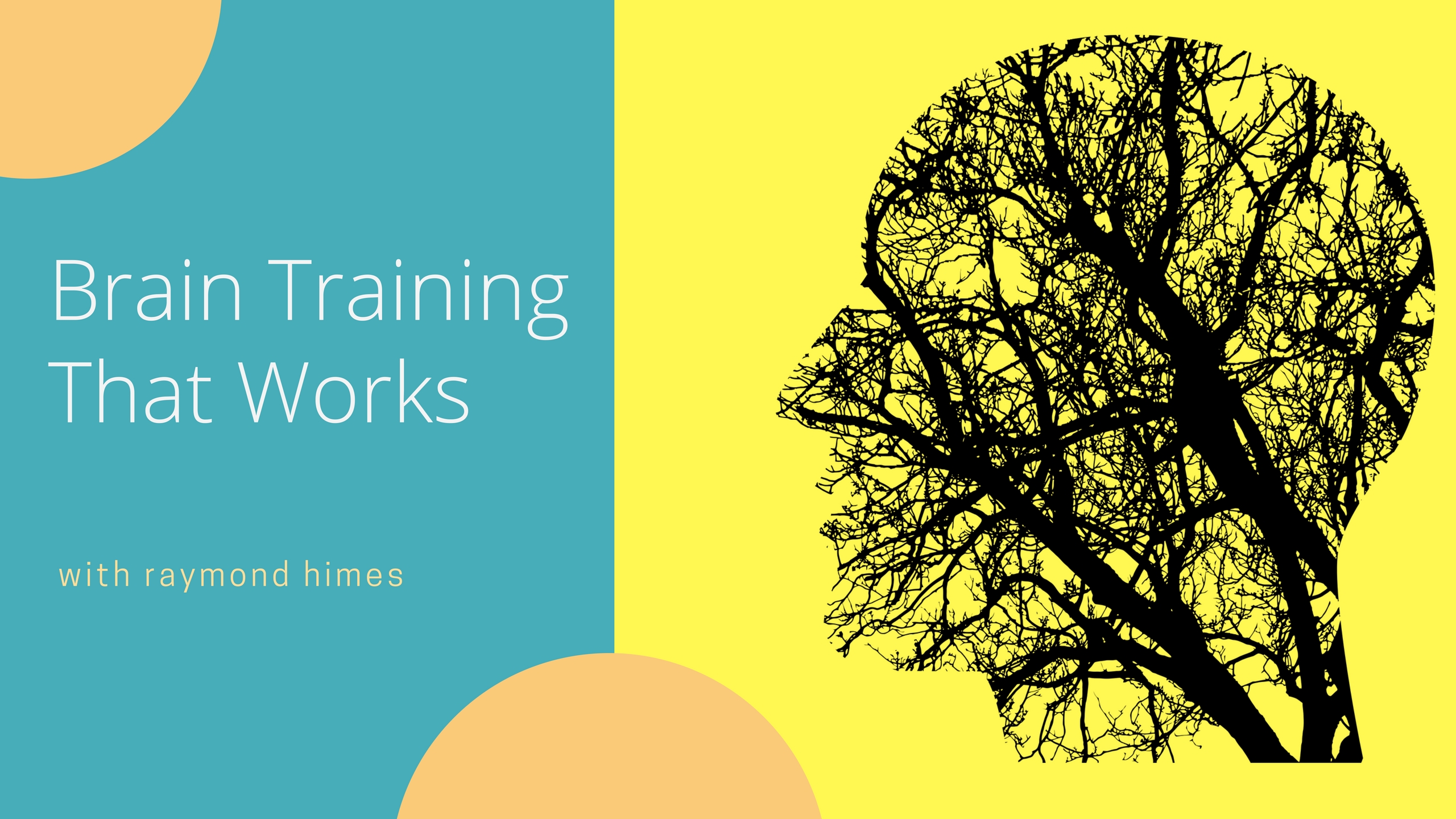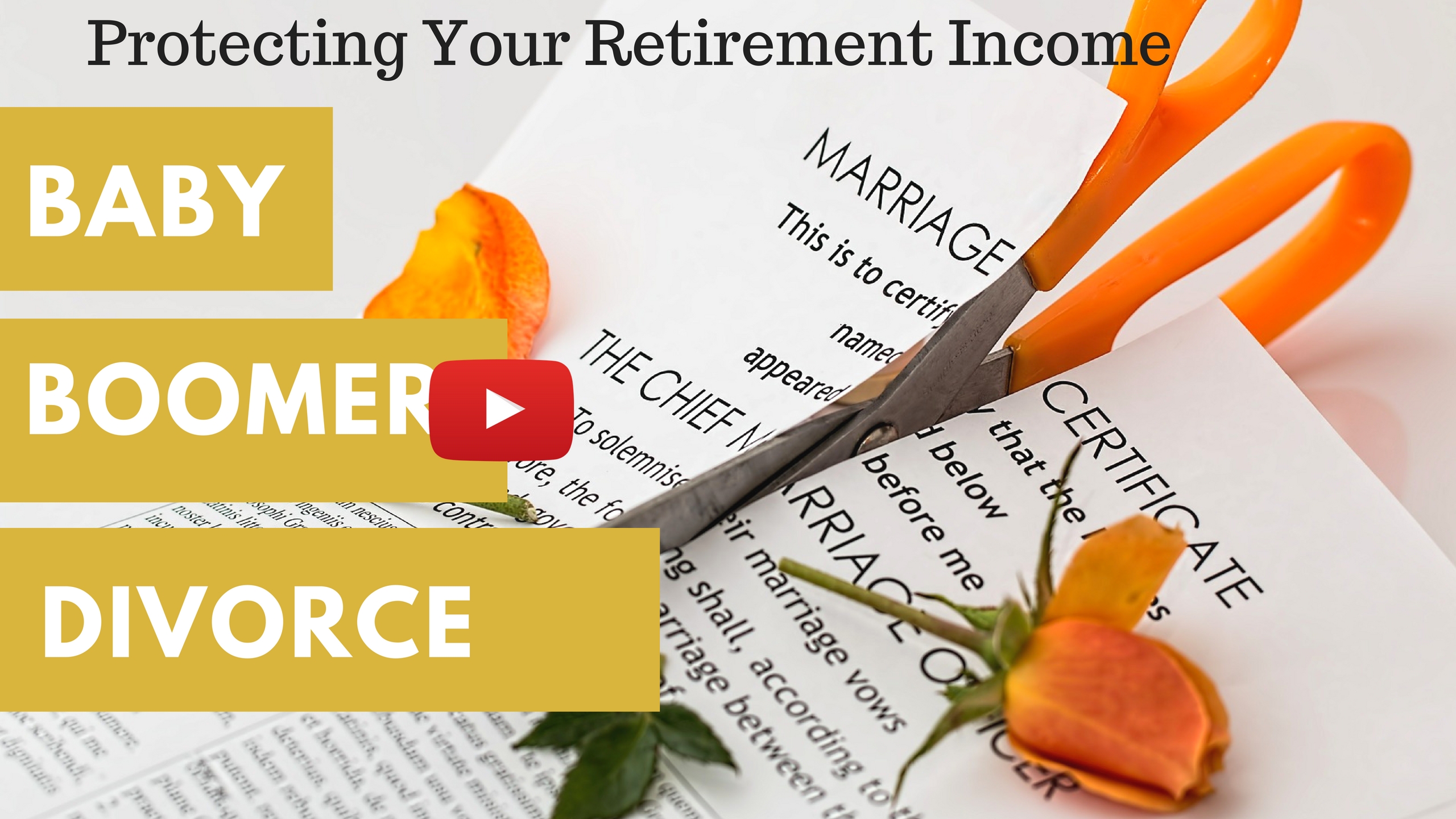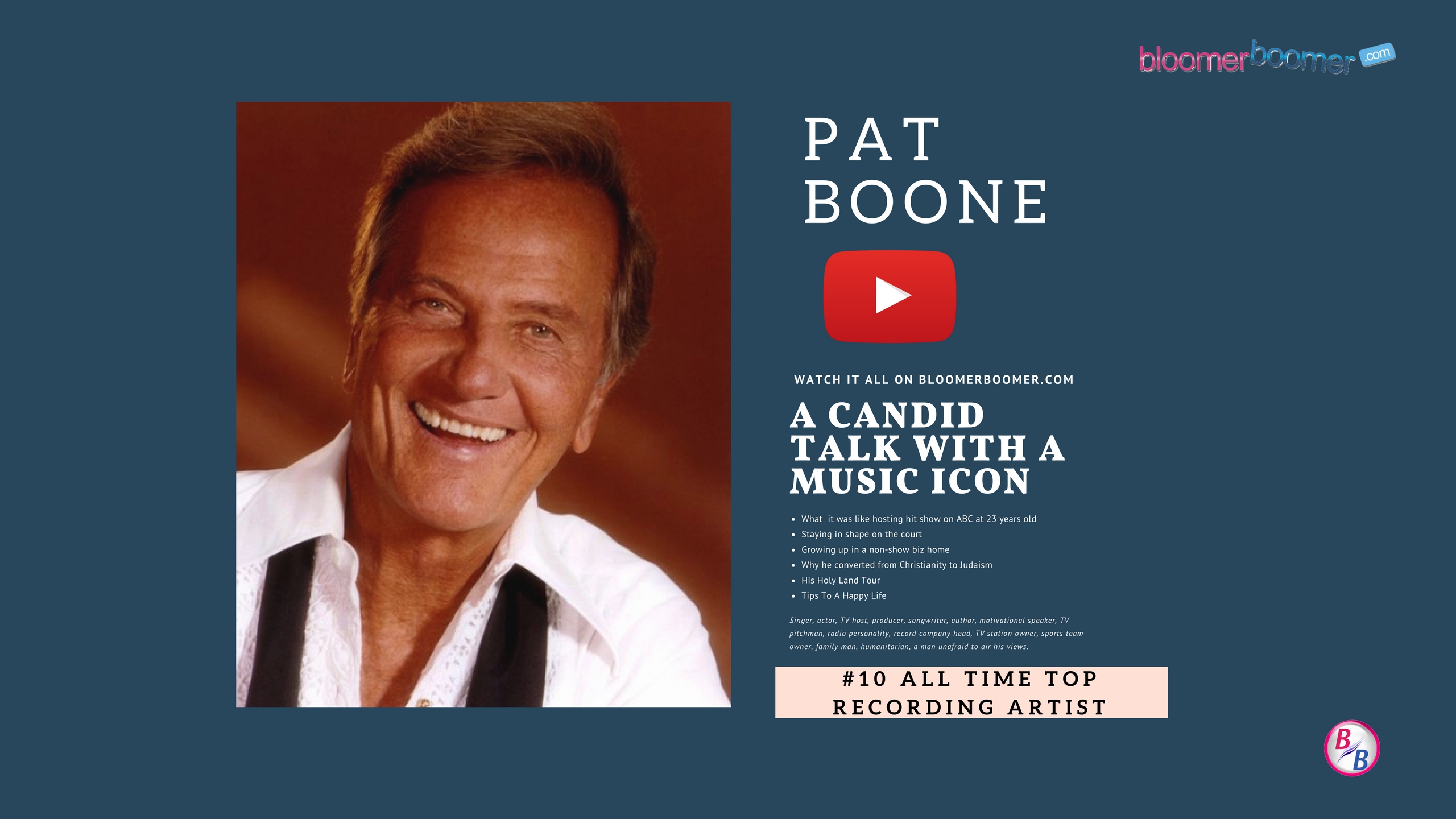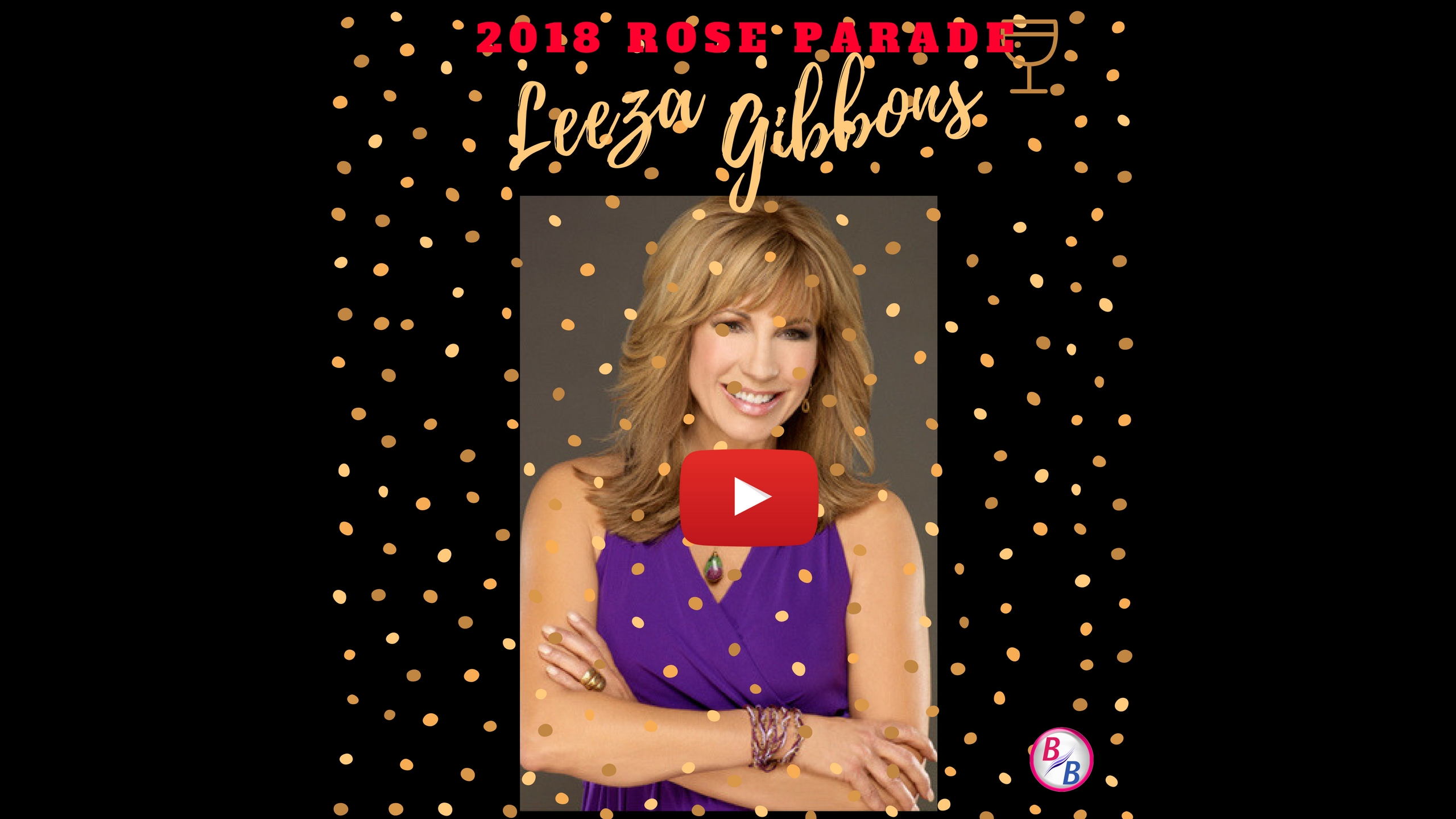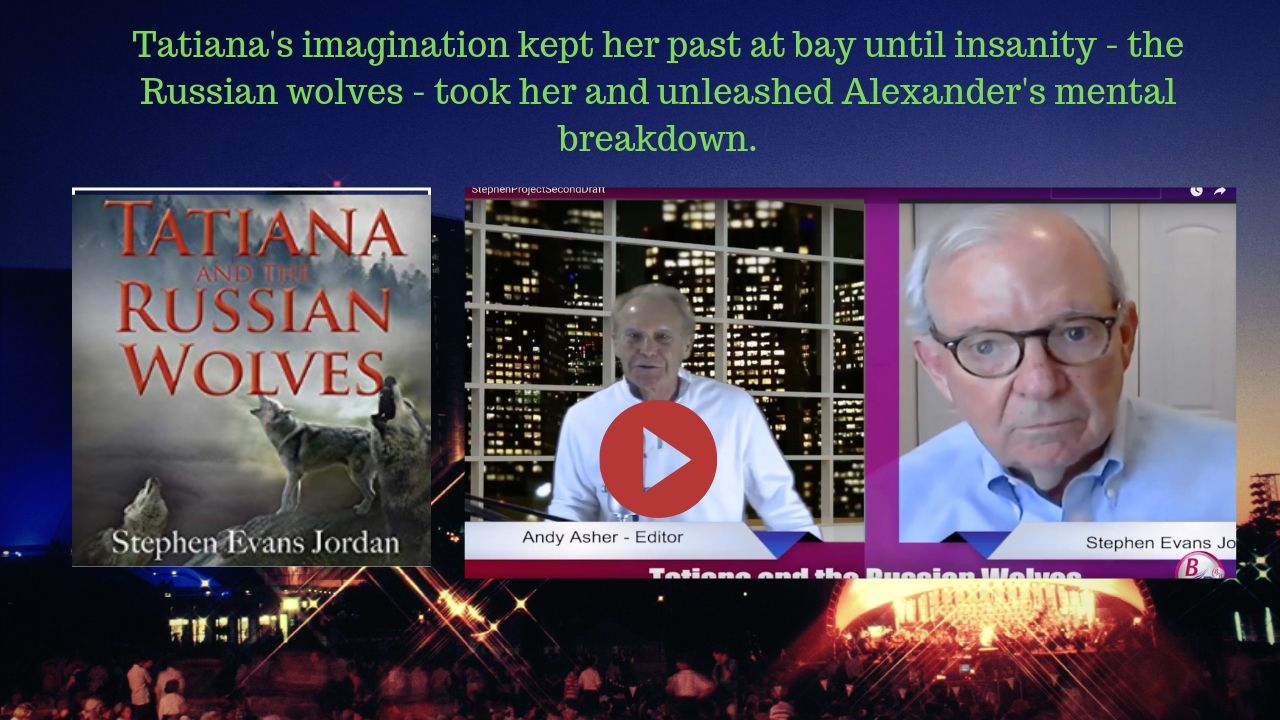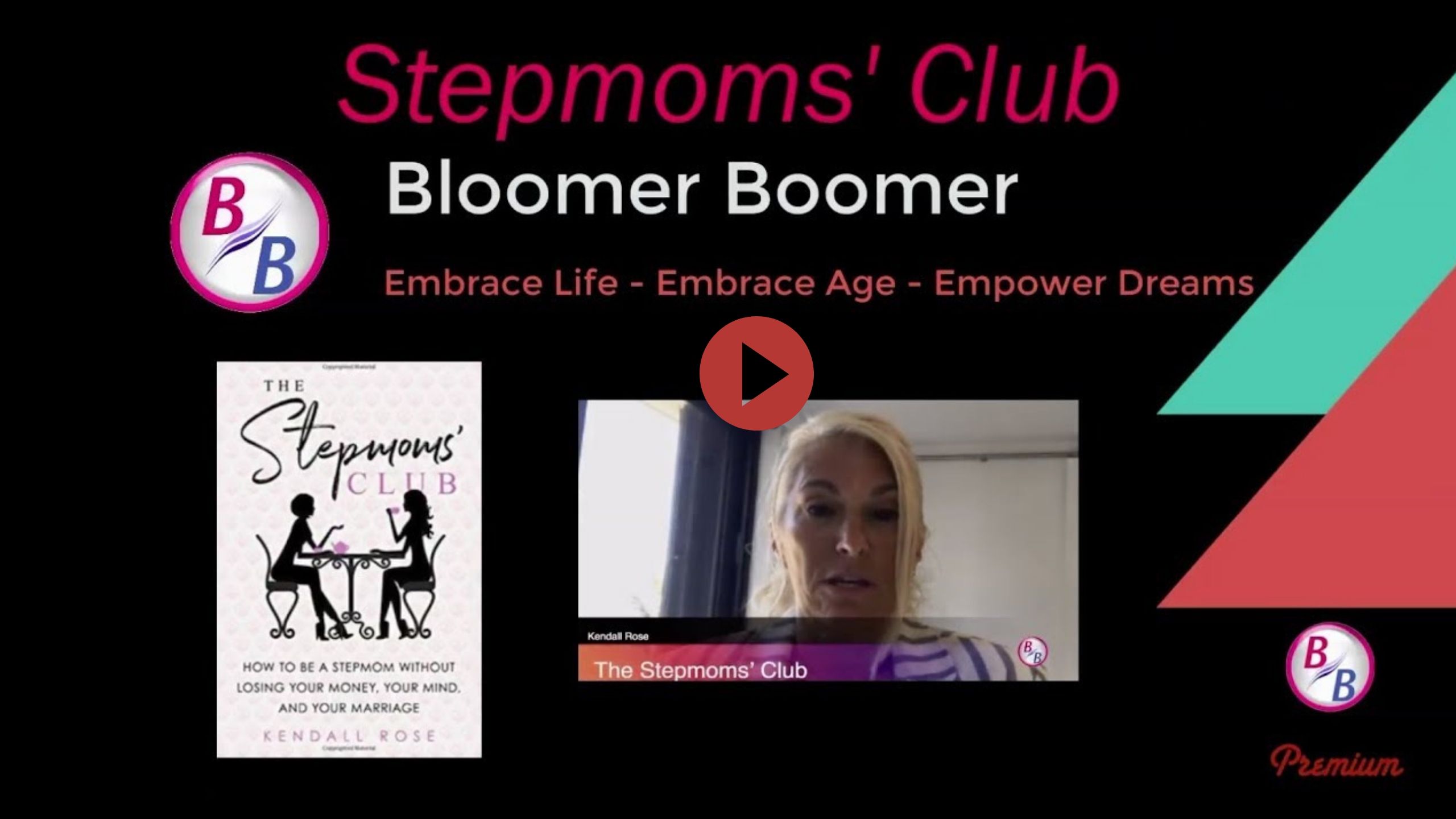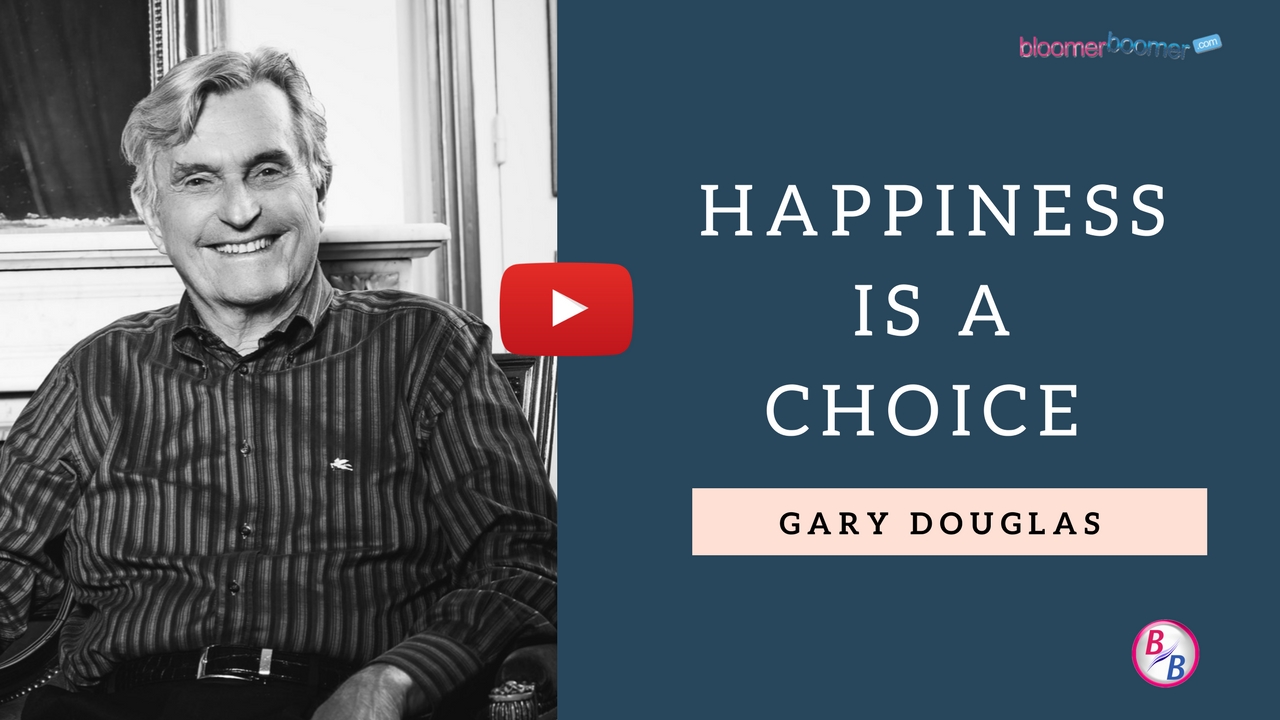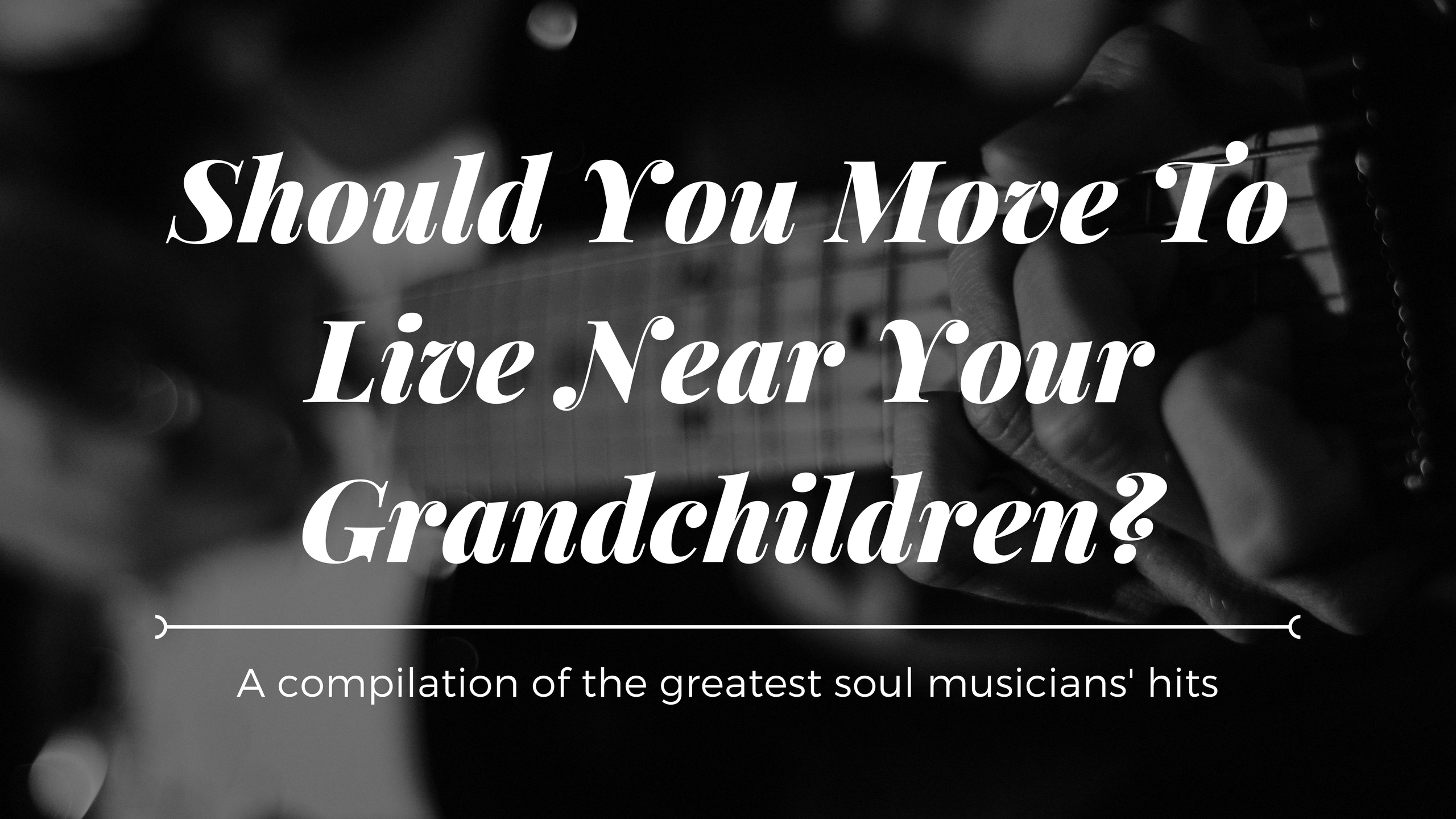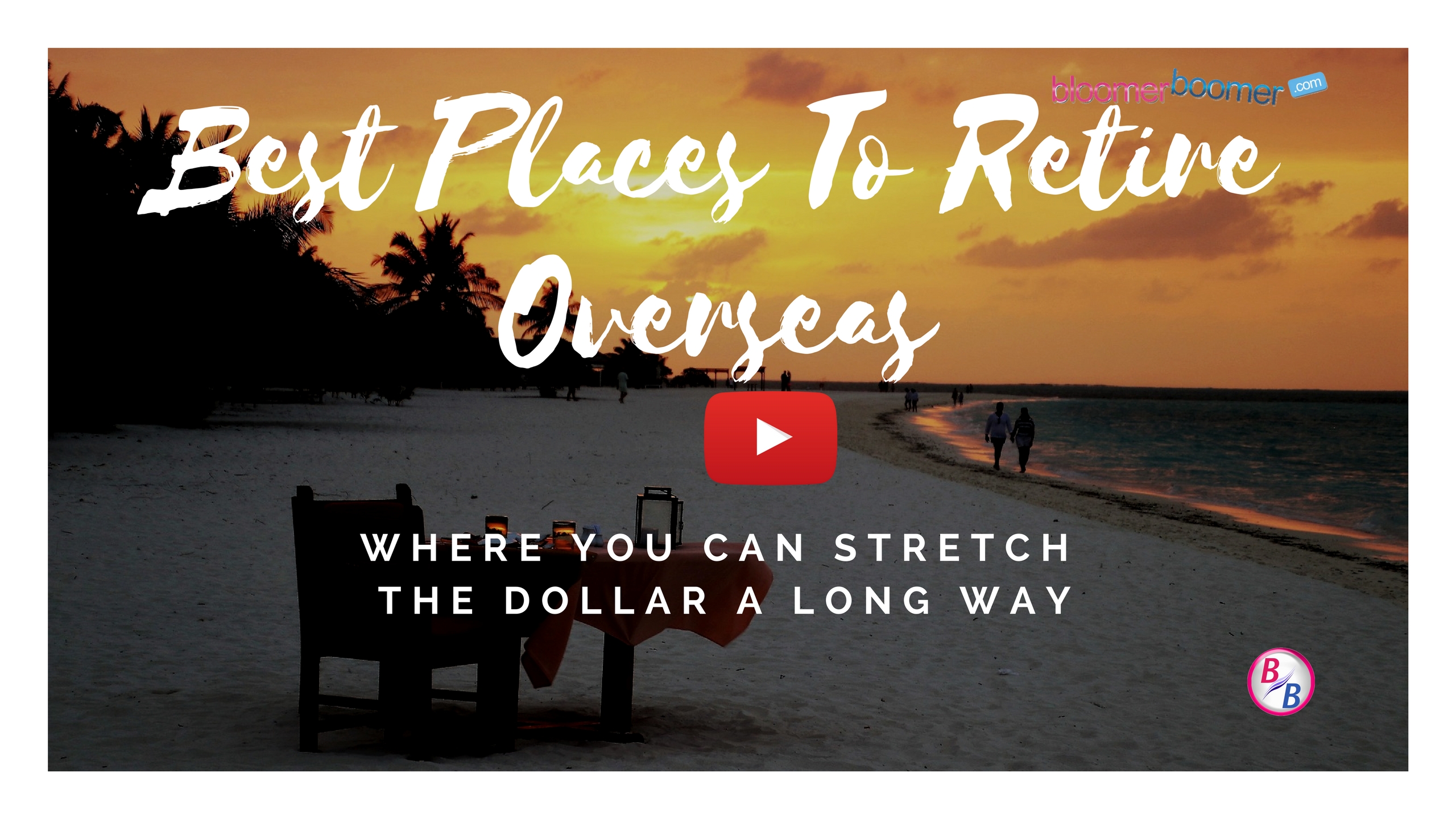Becoming Digitally Savvy To Scammers
Computer users of any age can fall prey to scams. Unfortunately, there are cyber-criminals who target the unwary. Scams include developing fake websites or using a telephone ruse to gain access to data that they can exploit to open fraudulent lines of credit or steal money from accounts.
If you’re looking out for aging parents and seniors who may be targeted by scammers, here are some tips you can share to help them avoid the risks they may encounter online:
- Only open emails from people you know. Scammers and spammers can gain valuable information about your account status just by monitoring whether or not an email is opened. Also, make sure your email account settings don’t allow images to open automatically, as spammers can use this as verification of a “live” email address.
- Never provide account information in response to an email. Reputable companies generally don’t ask customers to update account information via return email. Also, do not click a link embedded in the email to update account information since it could lead to a fake website. If you’re concerned about your account, contact the company directly.
- Don’t use the “unsubscribe” link in an email unless you’re familiar with the company. Companies that send advertisements via email are supposed to supply an “unsubscribe” link to let recipients opt out of receiving future messages, but for unscrupulous email marketers, a response is all the more reason to bombard the account with spam.
In addition to online scammers and spammers, seniors are also at greater risk from con artists trying to gain access to account information and personal data over the phone. Here are some tips to help seniors avoid being taken in by scammers on the phone:
- Never give out personal information on the phone. Scammers are adept at impersonating government officials and bank officers and may call requesting that you “verify” a password or account number or even provide your Social Security number. Don’t fall for it: A reputable company or agency would not ask for that information over the phone.
- Use caller ID to avoid marketing calls and scams. Landlines and cellphones alike have caller ID these days, so it’s easy to avoid marketing pitches when the caller is listed as “unavailable” or if the call comes from an 800 number with a generic description. If you don’t answer calls from scammers, you can’t fall prey to their schemes.
- Ask to be added to the “Do Not Call List.” If you do accidentally pick up the phone and are on the receiving end of an unwanted marketing pitch, you can politely request not to be disturbed again and ask that your number be added to the “Do Not Call List,” which will save you time and hassles in the future.
Staying one step ahead of scammers and spammers requires using good judgment, but even seniors who are generally sharp and tech savvy can fall into a well-laid trap. By following these tips, you can avoid scammers and spammers.
About the Author
Bill Carey is Vice President of Marketing & Business Development at Siber Systems Inc., which offers the top-rated RoboForm Password Manager solution. Find out more about RoboForm at http://www.roboform.com/.
Category: Blog